How to Use Basic Search
Contents
- How to Use Basic Search
- Search for a Specific Phrase
- Search Term Highlighting
- Searches Using the Operators AND, OR, and NOT
How to Use Basic Search
Use the search box labeled Search for studies at the top of any page on this site, the Basic Search page, or on the home page to begin searching for clinical studies.
- Enter one or more words in the search box and then click on Search.
- A list of search results will be displayed. The total number of studies found is shown at the top, along with your search terms.
- The first column of the search results list, Rank, indicates the order in which the studies are listed. Studies that most closely match your search terms are listed first. The Status column shows which studies are open, or recruiting new volunteers, and which studies are closed, or not recruiting new volunteers.
Tips
- Common search words include the names of diseases (known as condition), specific drugs or treatments (known as interventions), and locations where studies are conducted.
- You can enter one or more words in the search box. Multiple words or phrases can be included in a search by typing AND (in uppercase letters) between the words or phrases.
Practice some sample searches:
Search for a Specific Phrase
Medical terms are often several words long. To find only studies that use the words together as a phrase, put the entire phrase in quotation marks, as shown below.
"Percutaneous Coronary Intervention"
Using quotation marks means that the search results will include only studies that use those exact words in that exact order. If you search for a multi-word term without using quotation marks, studies with all the words appearing together as a phrase will be listed higher in the search results than studies where the words are separated and spread throughout the document.
For example, the search results for a basic search using the phrase heart attack (without quotation marks around the phrase) will include a study about:
Use of a Pacemaker Following a Heart Attack
higher in the search results list than a study about:
Heart Defects and Transient Ischemic Attacks
The results of a search for "heart attack" (with the phrase in quotation marks) would not include the second study because the words are not used together as a phrase.
Search Term Highlighting
The words you type in the search box will be highlighted in the text of each of the study records found by your search. Search words will be highlighted in pink, and synonyms for search words will be highlighted in yellow. For example, if your search words are heart attack, the words heart and attack will be highlighted in pink wherever they appear in each record. Synonyms for heart attack, such as myocardial infarction, will be highlighted in yellow.
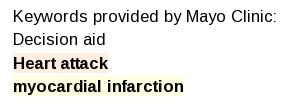
Searches Using the Operators AND, OR, and NOT
Words such as AND, OR, and NOT (in all uppercase letters), called "operators," tell the ClinicalTrials.gov search function how the words in your search relate to each other.
- Use AND to find study records that contain all the words connected by AND.
Example: prostate cancer AND radiation
This search finds study records that contain information on both prostate cancer and radiation. Using AND narrows your search.
- Use OR to find study records that contain either word connected by OR.
Example: aspirin OR ibuprofen
This search finds study records containing either the word "aspirin" or the word "ibuprofen." Using OR broadens your search.
- Use NOT to find study records that do not contain the word following NOT.
Example: immunodeficiency NOT AIDS
This search finds study records containing the word "immunodeficiency" but excludes records containing the word "AIDS" from the search results.
Learn More
- How to Use Search Results. Learn how to change the search results display.
- How to Read a Study Record. Learn about the information found in a study record.
- How to Find Results of Studies. Learn about results information available for some studies.



