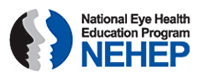NEHEP Programs
Vision and Aging
How to use the
See Well for a LifetimeToolkit
The Toolkit comprises three modules that can be used for individual educational sessions or that can build on each other as an educational series. Each module contains a PowerPoint presentation, a Speaker's Guide, participant handouts, a promotional announcement, and participant evaluation forms. If you use these as a series, you may notice some repetition of information in each of the modules. This repetition is to ensure information about eye disease is clear and to reinforce key messages.
The following information provides suggestions on how to use the materials in this Toolkit.
PowerPoint Presentation
- The PowerPoint slides are the focus of the Toolkit. Use them to present eye health information to groups of older adults.
- Each module has its own PowerPoint presentation that has a corresponding speaker's guide.
- You will need access to a computer/laptop in order to present. Ideally, you should also project the slides onto a screen using an LCD projector.
- If you do not have access to an LCD projector, you can print out copies of the PowerPoint slides for participants and ask them to follow along.
- Please refrain from reading directly from the PowerPoint slides. Instead, use the talking points in the speaker's guide.
Speaker's Guide
- The speaker's guide mimics the slides on the PowerPoint for each module, but also includes talking points below each slide for you to give your presentation.
- The talking points correspond with each of the bullets on the PowerPoint slide.
- No prior knowledge of eye health is necessary. All the information you need to present is included in the speaker's guide.
- If the attendees ask questions that are not directly addressed on the slide, please reply by referring them to their eye care professional.
- Do not hand out copies of the speaker's guide to attendees.
- Use the Presenter's Tips in the speaker's guide to engage your audience.
Promotional Announcement
- The announcement can be posted in a flyer or incorporated into newsletters or other publications to publicize your educational session(s).
- Tailor the announcement to indicate the time, date, and location of your session(s).
- Be clear that this presentation is an educational session, not a vision screening. However, you may wish to do it in conjunction with a screening.
Participant Handouts
- Each module has handouts that you can distribute to participants.
- The handouts provide a summary of the key messages in the presentation. The handouts also contain information about where participants can get more information.
Participant Evaluation Form
- Print out copies of the evaluation form and ask participants to fill one out after your presentation. This information can help you in preparing for future presentations.
- The National Eye Institute is also interested in getting feedback from participants. If you would like to share these evaluations, please mail them to-
NEHEP
31 Center Drive MSC 2510
Bethesda, MD 20892-2510
Ready to use the Toolkit?
View and download materials for Module 1: Making Vision a Health Priority
View and download materials for Module 2: Age-related Eye Diseases and Conditions
View and download materials for Module 3: Low Vision
Let us hear from you!
Please share any comments or suggestions you have about your experience in using these modules. Your feedback is very important to us! Leave feedback.