

|
About the Catalog UNICODE: SEARCHING: Limiting Searches Search History Boolean Searching INDEX CODES: SEARCH RESULTS: Headings List Titles List Titles List (Keyword) References/Scope Notes Save, Print, Email OTHER TOPICS: |
Library of Congress Reader Registration
Reader Registration Hours: Automated Call Slip (ACS)As of May 2009, the Library offers an automated call slip feature for patrons who have a Reader Identification Card issued after April 15, 2009. While cards issued prior to that date will continue to be honored in all reading rooms, and are valid for two years from the date of issue, we encourage readers to obtain a new card as soon as possible. In addition to the Reader Registration & Researcher Guidance Office, located in LM 140, two "satellite" registration stations have been set up to allow patrons with old Reader Identification Cards to easily obtain new ones, as follows: The satellite stations are open Monday - Friday from noon - 4:00 p.m. Please note that these satellite stations are for replacement of existing cards only. Readers wishing to avail themselves of this service must present their existing card and a valid form of ID at the time they report to one of the satellite stations. This online request service will be offered for delivery only in the Main, Local History & Genealogy, and Science & Business Reading Rooms. Procedures for requesting items in other reading rooms will remain unchanged. Readers can tell under which system their card was issued by looking at the ID number on the card. All card numbers issued on or after April 15, 2009 were issued under the new system and have an “R” alpha prefix. Old card numbers are fully numeric.
Need a Password?In addition to your last name and your account number, which apears on your Reader Identification Card, you will need to establish a password. Temporary PasswordUpon your initial logon, use the “temporary” password issued to you by Library of Congress staff at the Center Desk in either the Main or the Science and Business reading rooms. After you logon using the “temporary” password, you will be taken to the Change Password screen in order to create a new password of your own choosing. Password Rules
Getting Help With PasswordsIf you experience any problems in setting up your password, please call the Accounts Unit of the Collections Access, Loan and Management Division at: 202-707-5441. Use the browser's [Back] button to resume searching. |
Still Need Help?
Ask
a Librarian
Reporting Catalog Errors?
Error Report Form
- catalog.loc.gov
Library of Congress Authorities
- authorities.loc.gov
Library of Congress Home Page
- www.loc.gov
December 14, 2011
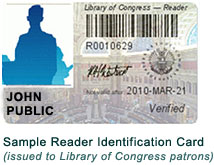 Public users of the Library's reading rooms, Computer Catalog Centers, and Copyright Office public service areas are each required to "register" by obtaining and using a Library of Congress Reader Identification Card. Cards are issued free-of-charge -- potential patrons must present a valid driver's license, state-issued identification card, or passport at the Reader Registration & Researcher Guidance Office, located in LM 140, on the first floor of the Library's Madison Building near the Independence Avenue entrance.
Public users of the Library's reading rooms, Computer Catalog Centers, and Copyright Office public service areas are each required to "register" by obtaining and using a Library of Congress Reader Identification Card. Cards are issued free-of-charge -- potential patrons must present a valid driver's license, state-issued identification card, or passport at the Reader Registration & Researcher Guidance Office, located in LM 140, on the first floor of the Library's Madison Building near the Independence Avenue entrance. 