- Home
- Personalization and Social Media Tools
Personalization and Social Media Tools
These tools allow you to personalize your experience with the EHC Program Web site and share it with colleagues, family, and friends.
New! View EHC Program Research Summaries on the Go!
|
Mobile Optimization. EHC Program research summaries are now configured for better viewing on mobile devices. Just use the Web browser on your mobile device to navigate to effectivehealthcare.ahrq.gov/mobile. |
Get Program News When It Happens
|
E-mail Updates. Sign up for and customize the type of news you would like to receive from the EHC Program. Visit the Join the E-mail List page and select from our list of E-mail types and topics. |
|
|
RSS Feeds. Stay up to date with new content from the EHC Program by subscribing to our RSS, or Really Simple Syndication, feed. Look for the RSS icon on the EHC Program Product Announcements on the home page and under the Press Releases section to subscribe. |
Share Program News and Information with Others
 |
Buttons. Post these images on your own site, blog, or personal page to enable your visitors to see and access EHC Program materials that you like. The images contain links directing users to the web page where the specific EHC Program product resides. See our entire collection of EHC Program buttons. |
|
Widgets. Post these widgets on your own site, blog, or personal page to enable your visitors to see and access EHC Program product announcements and research available for comment. See our entire collection of EHC Widgets |
|
|
Social Sharing Icons. Use these icons to share EHC Program products on the popular social media platforms, like Facebook, MySpace, Twitter, Google, Digg, Delicious, and more. These icons are displayed on all final report and clinician, consumer, and policymaker guide Web pages. |
|
|
E-mail Page. Click on this icon on the page you wish to share and send an E-mail containing the link to colleagues, family members, and friends. |
Personalize Your Experience with the Web Site
|
My Collections. Store and organize your favorite final reports, research summaries, and searches in this simple tool. Create and label as many different “favorite” folders as you desire. Update and share your favorites with others via the tool’s E-mail function. |
See How Others Are Using the Web Site
 |
Most Popular. See what products other visitors are viewing on the EHC Program home page this week. |
 |
Most E-mailed Products. See what products other visitors are E-mailing to friends and colleagues this week by visiting the EHC Program home page. |
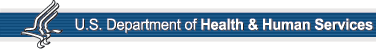
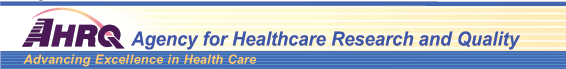
 E-mail Updates
E-mail Updates