Standard Metrics Revisited: #3: Bounce Rate
 It is quite likely that your company is spending tons of time, energy, and dollars on web marketing efforts yet conversion rates (or ROI) are stuck in the two to three percent range.
It is quite likely that your company is spending tons of time, energy, and dollars on web marketing efforts yet conversion rates (or ROI) are stuck in the two to three percent range.
You are trying really hard to figure out how to improve the performance but you are stymied by the fact that there is ton of data and you have no idea where to start.
Ms. Bounce Rate to the rescue!
Bounce rate is a beautiful way to measure the quality of traffic coming to your website. It is almost instantly accessible in any web analytics tool. It is easy to understand, hard to mis-understand and can be applied to any of your efforts.
So what is this mysterious metric? In a nutshell bounce rate measures the percentage of people who come to your website and leave "instantly".
Thought about from a customer perspective rather than I came, I saw, I conquered, the action is I came, I saw, Yuck, I am out of here.
Your marketing efforts should yield more customers who are able to conquer (accomplish the task they are there to accomplish) and fewer who say yuck and leave.
Bounce rate measure quality of traffic you are acquiring, and if it is the right traffic then it helps you hone in on where/how your website is failing your website visitors.
Definition:
It is usually measured in two ways:
- The percentage of website visitors who see just one page on your site.
- The percentage of website visitors who stay on the site for a small amount of time (usually five seconds or less).
I am a bit more aggressive in my analysis and so I personally prefer the latter definition (using time). But either definition is fine, each has its own slight nuance.
It is important to note that the first definition is the standard definition in tools like Google Analytics, WebTrends, Yahoo! Web Analytics, CoreMetrics etc etc etc. Having only a single hit (usually page view) in a visitor's session will mark it as a bounce.
[In Adobe's Site Catalyst bounce rate is not a standard metric, but you are able to create a special custom metric. Please check how to with Adobe's customer service or your account rep.]
So how can you use it?
#1: Measure the bounce rate of your website.
This will help you understand what percent of your website traffic is actually engaging with your site (i.e. you don't have a chance of success with all your site traffic!).
This IndexTools report shows that approximately 70% of the site traffic above is bouncing. This 70% won't even give you five seconds, or see more than one page. You can't even start to impress them with your goodness. No matter how great your goodness is.
There are two exceptions: 1) You have a one page website 2) Your offline value proposition is so compelling that people would see just one single webpage and get all the information they need and leave.
If you don't fall into those two categories you need to pay very careful attention to this metric.
Action: You'll understand better why your conversion rate is so low, if you have made changes over the last x amount of time then watching a trend of bounce rate is a sure way to know if the changes you are making are for the better.
#2: Measure the bounce rate for your traffic sources.
Your goal is to figure out if some sources of traffic are sending you particularly terrible traffic compared to others. In your web analytics tool simply go to the Referring URL's / Sites report and take a look, you'll find something like this……

For this site Google Analytics illustrates that both myspace.com and simplyhired.com is not sending great traffic, while their direct marketing campaigns (#2 and #3 above) seem to be doing much better.
Action: Do you need to revisit relationships with sites that are not sending you high quality traffic? What is the call to action that is causing people to come to your site and bounce? Are your email, affiliate, other marketing campaigns yielding low bounce rates? You get the idea.
#3: Measure the bounce rate of your search keyword.
Search engines are king and hence probably sending you a large chunk of your traffic. Find out the quality of traffic coming from the search engines. In addition to looking at just the aggregate levels (the row marked Total in below report) also look at each key phrase……
In this ClickTracks report notice that each key word / key phrase performs differently, and it also differs by search engine. Sweet actionable information. Instantly useful!
Action: When you create SEO and SEM campaigns ensure that your team has this data. In this case either you have nothing to do with competitive intelligence (hence 90% bounce rate) or that traffic is landing on the wrong pages. Also it is easy to take a dump of top keywords and bid on them with PPC campaigns, the table above will ensure you don't bid on the wrong ones.
#4: Measure bounce rate of your AdWords, AdCenter, YSM (PPC) campaigns.
In my humble experience this is one piece of analysis most agencies and companies overlook when doing paid search campaign analysis.
Sure we measure conversion and roi and revenue, but are you measuring bounce rate for your PPC campaigns? Remember you can only convert if people are staying for more than five seconds on your website (or see more than one page)!
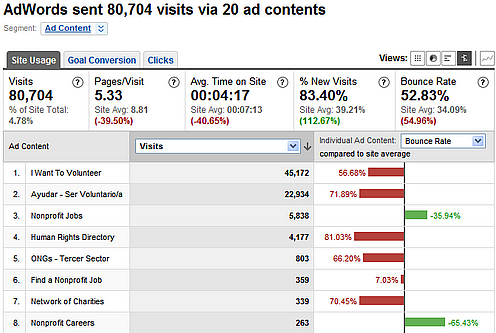
This screenshot from Google Analytics shows the bounce rate of traffic on each keyword compared to site average, very cool view. Sadly most traffic for this time period is performing worse than site average (so literally you could be sending money down the, well you know what).
Action: First, stop bidding on those keywords, then do a deeper analysis of how good your landing pages are, and your other campaign attributes (maybe your campaign for refrigerators is being targeted to people only in the great state of Alaska!).
#5: Measure bounce rate of your top trafficked pages.
It is entirely possible that your efforts are stellar (as they usually are!) but it is your website that is letting you down. There is what to do to make your case…..
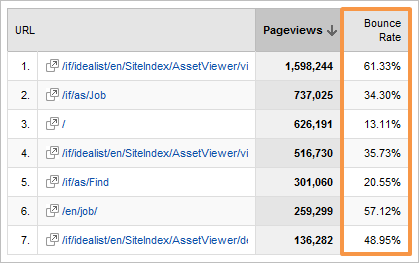
What pages are bouncing traffic like a perfectly formed elastic material and which are great at welcoming traffic with open arms into your website? Pull up the above report in your web analytics tool and find out.
In addition to top trafficked pages on your site please also look at top entry pages report and measure their bounce rate (you'll quickly have a list of pages that need your immediate attention).
Action: Check to see if the right calls to action are on the page? Is the content optimally organized? If the above pages are your campaign (direct marketing or paid search campaigns) landing pages then are they delivering on the promise of the email piece you had sent out or the search keyword? Answer these questions and consider multivariate testing to improve page performance.
An Exception :
There is one obvious case where bounce rate might not cough up as many insights. I am thinking of blogs.
They are a unique beast amongst online experiences: people come mostly only to read your latest post, they'll read it and then they'll leave. Your bounce rates will be high because of how that metric is computed, and in this scenario that is ok.
You don't want the bounce rate to be 98%, new visitors to your blog will still come and look around and read different posts etc.
So… if you have a blog segment your bounce rate by New and Returning Visitors. You can ignore the returning bucket, because of above. Focus on the New Visitors. You still want a low bounce rate (say 40% or 50%) for your New Visitors because you want them to take some action and engage with your brand (in my case click on a link to my book or to my company Market Motive or to my RSS feed – all ways in which I get economic value from this blog).
In summary:
- Bounce rate is a metric you'll easily find in all web analytics tools.
- It is easy to understand, hard to misunderstand (something you can't say for all, or even most, web analytics metrics).
- It is awesome at identifying low hanging fruit (you stress about so much, start here and you'll easily find so much to action), try the above five tips first.
- Please don't confuse bounce rate with exit rate, they are radically different metrics. Also: Everyone who comes to your site has to exit, almost no one who comes to your site needs to bounce! [Relevant blog post: Standard Metrics Revisited: #2: Top Exit Pages]
Would you agree this is a awesome metric? It won't have all the answers for you, but it will help you focus very quickly on what's important, show where you are wasting money and what content on your site needs revisiting.
As a benchmark from my own personal experience over the years it is hard to get a bounce rate under 20%. Anything over 35% is a cause for concern and anything above 50% is worrying.
What do you all think? Please share your tips, tricks, war stories, critique, brickbats via comments.
[Like this post? For more posts like this please click here, if it might be of interest please check out my book: Web Analytics: An Hour A Day.]
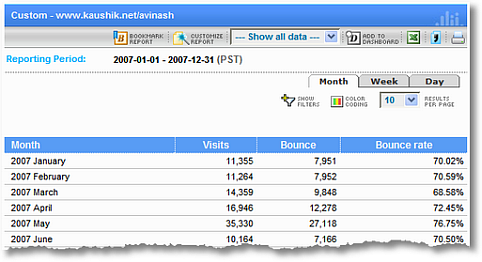












August 6th, 2007 at 02:17
Really great post. I recently wrote about bounce rates in our company newsletter but this is so much more in depth.
It must be one of the most easy to understand and useful metrics. I especially like your tips on how to use the metric.
Thanks
August 6th, 2007 at 02:25
Well written, clear AND actionable. I'll be looking at my bounce rates this weekend!
August 6th, 2007 at 03:59
Avinash,
cocerning bounce rate reports in Analytics, there is somethig about the numbers i can't understand. Maybe you can shed some light on it.
I have an AdWord Keyword with a Bounce Rate of 100% but 54 Pages/Visit. How can that ever be? If a Keyword generates 54/pages per visit, how can the bounce rate be 100%?
This is something which i believe is impossible and can't understand.
See here for a screenshot of what i mean:
http://www.stefanseiz.com/images/analytics-bounces.gif
Thanks
Stefan
August 6th, 2007 at 05:05
I have always been a big proponent of bounce rate analysis, but you helped me take it to an even bigger level. Thanks!
The Google Analytics charts look easy too!
–Wil
August 6th, 2007 at 05:55
Avinash,
Bounce rates are great, but we also should look at something like "Stagnation rate"…ofcouse I am making up this name. What this will do is focus on is sessions, that stayed on the site for above say 20 min. This is especially critical for eCommerce sites. This will clearly show that customers who came in to buy something, are not able to easily complete their tasks. Creating a customized experience for these set of users can dramatically improve customer experience on the site.
August 6th, 2007 at 07:46
Another excellent and insightful article Avinash. I have just posted an article on the business benefits of user testing, which alongside taking a broader view of user behaviour with web analytics provide an extremely powerful and conversion increasing exercise, as you will have experienced.
In reference to Rahul's point on improving e-commerce customer experiences, again alongside a customized user experience user testing can lead to exceptional case studies to push through user experience enhancements and redesigns.
You may note towards the end of my post I have provided a few links into relevant articles on web analytics from yourself, so thanks for the great articles once again which support the business advice I am providing..
Paul
August 6th, 2007 at 07:56
[...] Avinash Kaushik wrote a great piece today about the usefulness of the bounce rate metric. As someone who analyzes web traffic for hours each day, I can honestly say that bounce rate is probably my favorite metric, and has been for some time. I've often been curious why more marketers and analysts didn't utilize it, as I find it to be a great indiciation of the quality of traffic a website is receiving. So I'm encouraged that bounce rate is getting more positive press now! [...]
August 6th, 2007 at 13:03
How does Google Analytics define "bounce rate"? Is it 5 seconds or less? Thanks!
August 6th, 2007 at 15:06
Great post, No comments! :-)
However; I would like to add a TIP if I may? – And that delivered with my new found mantra in mind: “For any analytical and detail oriented person starting out on a career in Web Analytics, try not thinking about magic tools and metrics or whatever – Think about Money. It’s honest!”
So when you suggest, and correctly so, to measure bounce rate of your top trafficked pages – I tend to suggest either on top of that or as a replacement metric to:
- Measure bounce rate of your top revenue participating pages and/or keywords
As this list is ALWAYS different than that of your “top trafficked pages” list. This also enables you to (as our good friend Jason Burby keeps talking about) create an almost instant monetization model – as the money is out in the open and almost calculable on the spot.
Cheers
Dennis R. Mortensen, COO at IndexTools
My Web Analytics Blog
August 6th, 2007 at 20:00
To add a practical example, on request of Big A himself. ;-)
The problem:
* Have a simple page as part of a larger site. Rest of the site is by and large irrelevant to this page.
* This page offers a product (Source code. aka tarball) for download.
* Want to better "sell" that product, and hence increase downloads. [1]
Using no segmenting or anything special beyond a simple report, I noted that ~42% were bouncing off that home page. Or phrased positively, 58% were doing something else with the site. Possibly downloading the tarball – doesn't matter per-se.
So what am I doing *wrong* to cause people to leave? What can I change to help more *want* to use the product, or at least download it???
So what did I do?
Split that single page up into moderately obvious separate pages, and re-evaluate.
The idea of doing the split was to get a greater understanding of what people are looking for and want out of the product. At least in terms of getting increased downloads of the tarball. :-)
Well it worked. Sorta. Bounce is now down to ~39% (~3% improvement). Ifs, Buts and Maybes around this too: didn't have an official release that month, so numbers were lower than normal. ie. not exactly a fair comparison.
But the point is that I now have an appreciation of what they're looking for. Without doing any referral analysis to cross check, the top urls portion of the new report shows that the "Demonstrations" page is the next most popular. Fair bet that's what the visitors are looking for. The "Features" page is further down.
So what next?
I'm aiming to do the following tasks:
1. Somehow pretty up and better "sell" the demo page.
2. Note that the demo page doesn't actually make it easy to download the tarballs. That needs to be fixed *pronto*. aka: "Call to action". *All* the pages need a simple "click here for the tarball" action item.
3. Most importantly: the current product home page, if you'll excuse the pun for those in the know ;-) , is awful. Really needs to do a better job of actually *selling* the product. Reduce the bounce at the source!
So we draw two major views out of Bounce Rate:
A. That people are not being sold on the landing page. aka Product Home Page.
B. That those who aren't bouncing are going to pages that could also do a much better job of selling.
And that's just using a *reporting* tool [2]. Imagine what you can do with Segmented Analysis. ;-)
Cheers!
- Steve
[1] Do be aware that raw downloads alone is not a KPI here. Soft indicator more than anything else. The full details of all the issues involved would overly complicate this example to no real value.
[2] The irony being that the tarball in question is that self-same reporting tool. ;-) Eat ones own dog-food?
August 6th, 2007 at 22:47
Stefan : I am afraid there isn't enough in the image to help identify the issue, could you please email me the "grid view". The other metrics in that view I think will help identify the problem.
Rita : GA uses the "single page view in a session" definition. You can simply click next to the question mark next to any GA metric to get the definition…
Dennis : As always you make an excellent observation but I suspect that would lead to soft of a catch-22 situation. It could also sometimes (not aways) lead to ignoring low hanging fruit. Let me explain.
The pages you expect to be "revenue participating pages" could, pardon my french, suck becuase either they themselves have huge bounce rates (hence not producing "top revenue" :)) or could be suffering becuase web pages that are supposed to lead to them could be bouncing hugely.
In either of these two scenarios it will take you much longer to find the problem that needs fixing.
Here is the order I usually recommend (once you reach best practice #5 in above blog post):
Step One: Look at the Top Entry Pages report and bounce rate for each. You will find the low hanging fruit – pages that are your core entry points and bouncing traffic rather than absorbing. These could be landing page, product pages, revenue generating page, tech support pages. Fix 'em.
Step Two: Look at the Top Visited Pages report and bounce rates. These again should be absorbing people not bouncing them (don't look at Exits). Since they get seen the most any fix here has high roi (by increasing "absorption").
Based on your excellent feedback going forward I'll always add step three (for e-commerce websites)…
Step Three: Traffic is being absorbed nicely on your site, identify your core "revenue participating pages" and look at bounce rate. These pages (usually with product details and add to cart buttons) might be getting less traffic but now that people can actually find them you'll get huge roi for your investment.
Does this make any sense?
I concur with you (and Jason) that focus on revenue and monetization is important, but sometimes we focus on it too early missing low hanging fruit with high roi as well as potentially ignoring large chunks of visitors who are not on your site to buy.
Steve : Bravo!! Six hours has got to be the fastest someone has taken a post I have written and turned it into action! :)
Thanks so much to everyone for all the wonderful comments!
-Avinash.
August 7th, 2007 at 02:58
Avinash, I am intrigued by your definition of bounce rate as "users who left the site in less than 5 seconds". This type of measure would give us an indication if the users were not interested in he site at all, or took some time to read the content. However, I see no way to measure this this time. Time on site is usually measured as the time between to clicks on your site, and visitor who are not doing a second step on your site are not included. So I assume it is not possible to calculate the time on site for the users who bounced. Any thoughts?
August 7th, 2007 at 09:49
I wanted to add something that seems obvious but I don't see it mentioned:
If someone is bouncing (leaving within 5-10 seconds), they haven't read much of your page yet.
I think Avinash's article mentions it a bit…
Your visitor must believe that the landing page answers the question or solves the problem they had when they clicked to your site.
Your page must clearly communicate what it's about- if it's confusing or overwhelming or the headline sucks, they bounce.
I don't think a "bouncer" is getting much more into their brain about your page than the biggest headlines or bold words, an image, the layout, an overall impression.
So I don't think it makes sense to talk about details of the copy etc. (things that lead to conversion after you pass the no-bounce test).
Hope that helps,
Brian
August 7th, 2007 at 14:57
Florian : Ahhh… good point. N/V (no value) to the rescue!
You are right, that time on site is essentially computed using "time between clicks". You see page one at 1200 hrs and page two at 1201 then time on page one is one minute.
If you only see page one at 1200 hrs (for one minute) and then leave (bounce!:)) then all analytics tool by default have no value for you for time on site.
If your web analytics tool allows you to segment by time on site (say ClickTracks) then to compute bounce you can say "segment all the sessions with time on site of five seconds or less".
No Value (people who saw only one page) are in the less than five seconds bucket.
They'll get included.
You have a slightly richer understanding of bounce rate (as Brian Carter put it) becuase in such little time someone could have seen a bunch of pages in five seconds yet they got little out of those pages and were never really in the game for you to convince them about anything.
So using time on site is a bit more aggressive way to computing bounce, but I have usually advocated to marketers that it is the definition they should use becuase it sets a higher bar for marketers and website owners.
-Avinash.
August 7th, 2007 at 17:48
Hi Avinash,
great blog post. I'm helping somebody out with the SEO of his website and try to get him to do some web analytics, too – and an article about bounce rate is just what I needed, now!
When you use the rule of thumb that it's hard to get a bounce rater lower than 20%, 35% is already kind of bad and 50+% is very bad, can these bounce rates be applied across most industries?
Im a bit surprised, because usually everybody always goes "it makes no sense trying to pinpoint an average number as it varies way too wildly across industries", but for bounce rate it's kinda similar from industry to industry? (just curious, b/c knowing what a bounce rate that needs improvement is could help me a great deal with this project)
If it does vary wildly what would be a normal bounce rate (no cause for concern) for a website that sells cars or used cars, etc. ?
thanks!!
August 8th, 2007 at 21:49
Hi Avinash,
Let me get this straight. Do you mean:
a) I get a better understanding of bounce rate by segmenting the 20% (for example) of users that don't technically bounce.
b) I can get more data (how long did they spent on the landing page b4 leaving) about the 80% of users that bounce.
I would love b) but can only see a)
August 9th, 2007 at 11:31
Hi Avinash. I think with your "hard to misunderstand" comment that you underestimate our ability to misunderstand things. :-)
The WAA Standards Committee began to define bounce rate and its sister single page visit thinking they would be no-brainer definitions. We ended up discussing them over several weeks. The sticking point was this: some of us have run across sites where visitors will refresh a page, or perhaps the page will refresh on its own after a set time (sports sites with a scoreboard or sites with frequently updated news are two examples). It is unclear from many vendor definitions whether or not visits that include only one page viewed multiple times contribute to the bounce rate. Our conclusion is that they should not, since they don't represent a true bounce.
That's a good argument for using a metric based on visit duration like you have described above. However, I'd be careful calling it a "bounce" since that's not what that term represents for most of the available tools.
August 12th, 2007 at 07:00
[...] As I said before, I’m off to Italy but these few posts caught my eye before I left.
Interesting posts and articles you may have missed last week
There was a really great post by Avinash Kaushik about bounce rates. It's one of the most thorough blog posts I've seen on the topic and well worth a read. [...]
August 13th, 2007 at 09:07
I for one am for the longer, more in-depth posts – but I am also probably in the minority.
Do you feel that bounce rate objectives/expectations fluctuate by large percentages across industries? I would have to imagine that websites with larger dollar items, or products/services with longer buying cycles should expect higher bounce rates (with the exception of brand specific searches/relationships) in comparison to something like a retail e-commerce site.
August 13th, 2007 at 15:46
Derek : Yes the bounce rates will fluctuate but I am having a harder time with the latter part of your hypothesis.
Each site and industry vertical will have its own unique bounce rate profile, after all there is no such thing as a generalization (and before someone else says it: yes I realize that is a generalization in of itself!). Please take the above mention "bands" as guidelines and then overtime benchmark against your own performance (this is one metric that should go down over time, if you are getting better).
I don't know if any kind of website should have a "higher" bounce rate. If there are long buying cycles or high dollar items then you probably want people to spend more time and not less on the site (and hence have a lower bounce rate) since the visitor is so much more valuable.
Overall it is hard to acquire traffic. No matter who you are what you do. That traffic should stay on your site for more than one page or more than five seconds, else was it worth it to acquire them?
Thanks so much for the comment.
-Avinash.
August 14th, 2007 at 05:45
Sorry for the confusion and appreciate the reply. I've been working with a company (with a fairly complex offering) to move their bounce rate to lower than 50%, which is why the question arose. However – your comment on the amount of time a user would want to spend on the site – evaluating, learning etc – is a key point.
I feel that to some extent, an assumption is (was) being made simply because of the complexities in the product buying cycle and I'll need to take this into consideration for additional/updated content development and internal navigation. Thanks again for the valuable response!
August 17th, 2007 at 07:57
The Service Edge…
I am convinced that the service edge will be the next big fault line in web analytics–the one that will ultimately separate the leading lights in our field from the also-rans. Client servicing done well will be the biggest competitive advantage a company can leverage–greater than metrics, applications, and marketing combined. Whether yours is a purely behavioral approach with data-heads crunching bounce rates and tracking conversion events, or you're a survey-based vendor more adept at probing the intricacies of open-ended feedback, no factor will be more crucial to your continued success and growth than your ability to make yourself not just relevant but indispensable…
August 22nd, 2007 at 06:34
Avinash
I am engrossed in your book WA An hour a day – great read.
You mention it is not possible to measure how long a visitor is on the last page since time is calculated from one log entry to the next and since the page away from our site is not known, the time on the last page is always stated as zero. So how can you measure bounce rate at 5 seconds? What am I missing??
August 30th, 2007 at 08:03
[...] Other than the standard goals of conversion rate or cart abandonment rate, what are the most important goals to focus on in the early phases of analysis?
Getting the highest quality of traffic to your website. Period. Garbage in, garbage out. I always recommend that the first thing you want to do is measure quality of traffic (say for example by using that wonderful metric called bounce rate ) and immediately stop spending money on campaigns, affiliates, keywords where you are getting low quality traffic, say with a bounce rate of greater than 30%. Also look at the top entry points on your website. You’ll be shocked at what you find and you’ll quickly get over the obsession of spending all your energy on creating a golden website home page.[...]
September 6th, 2007 at 21:21
[...] Avinash Kaushik’s blog, which contains wealth of Web analytics information, is a must read for every one in this field.
1) Identify the objective of analysis. Define the problem.
A) To Improve Campaign Performance
i) How to increase conversion rates
ii) Which pages have higher pageviews, lower bounce rates and why?
iii) Which geolocation, keywords bring most loyal visitors?
iv) Can you retarget your new users?
v) Which referral sites gives low cost per acquisition? why? [...]
September 7th, 2007 at 16:26
[...] If you haven't used an analytics package before, Google's analytics is a great place to start, is packed full of information and will give you just about every statistic you could want. For a great overview on how to use an analytics package to analyze your site's bounce rate, read Avinash Kaushik's bounce rate article. [...]
September 11th, 2007 at 15:42
Thank you. My new deity. And yes, I bought the book (and another book on the same topic, and the other book is due for the recycling bin or immolation.)
September 26th, 2007 at 12:00
Like Peder, I'm reading your book (and loving it by the way) but I'm confused by your support for the bounce rate as a meaningful metric after reading your discussion about the problems with interpreting single page visits (p 138-139). How do you reconcile these two seemingly different views?
October 24th, 2007 at 14:19
Exceptional. and i don't even work in the field!
October 30th, 2007 at 21:25
[...] So decide how to measure your new feature. It could be as simple as an increase in conversion or a decrease in bounce rate. When you code up your newfangled thing, make sure that you can A/B test it against the previous version – and really test it. Make sure you are getting significant results, and look at all your metrics to make sure there are not unexpected surprises. Then roll it out full board. [...]
November 7th, 2007 at 06:33
I'd like to know if there are an international standard that says if my bounce rate is within the normal range , or it is too bad and need improvment?
December 17th, 2007 at 21:06
[...] While I am a huge promoter of keyword intelligence, it’s so much easier to just ask when faced with a dilemma. No matter what business you are in, I bet you arrive at that fork in the road every few months: Should we email the latest report, highlight the URL, or add an RSS feed? Does it make sense to redesign the product page, or simply add one more tab? How do we know visitors are finding what they are looking for, and is our “bounce rate” killing us? Do people prefer PayPal over credit cards? How could we know that? [...]
December 18th, 2007 at 01:25
[...] bounce rate at 35% is very good in context of the number of visits and page views. It is hard to get so many [...]
January 14th, 2008 at 01:52
If we're talking about bounce rates being defined as when someone views only one page – I think there are scenarios where a high value may not be bad.
Consider a regular reader of a blog, who visits often, reads a new post, and then leaves. They only visit one page, becuase they have already read previous articles.
Or – someone links to an article on you site from a forum, visitors come and read the relevant article and leave.
In these situations, a high bounce rate is not neccessarily a bad thing.
February 6th, 2008 at 02:56
It is a good blog and a lively discussion. I remember reading that GA counts a bounce as a visitor that views one page of your site and leaves. The definition of leaving the site also includes a session time out which is 30 minutes.
Theoretically someone could spend up to 30mins on a landing page and leave. This is ample time to read a story or view a single page.
So as Sam B says if someone direct links to one page on your site or gets an RSS feed to certain content or reminder of updated content (i.e. this very page) then it follows that Bounce Rate may not be a bad thing at all for content driven sites.
While I agree that for commercialised sites bounce rate can be a real problem for other sites that are content based it appears that bounce rate 'may' not necessarily be an issue.
February 6th, 2008 at 08:28
David :You are right. If success for your website is one page view then obviously Bounce Rate will not help identify the wheat from the chaff.
I had noted Blogs as an example of a exceptional case at the end of the post above.
I would hesitate to say that bounce rate is not a good metric for "content" sites. Take CNN for example. I could read the latest news on one page and leave, but CNN probably wants me to read more so I can see more ads and perhaps click on 'em. So they would care about bounce rate.
Just a example. Your comment highlights the need to ensure a clearer understanding of what you are solving for and to that I say Amen!
-Avinash.
PS: Here is a post that might be helpful in understand the time component and how that plays itself out:
Standard Metrics Revisited: #4 : Time on Page & Time on Site
February 7th, 2008 at 01:57
Thanks Avinash.
Of course any site with advertising will want as many pages viewed as possible if there are advertisers. I was just trying to point out that as you say any metric (incl Bounce Rate) must be viewed in context of the page and the intent of the page involved.
I have come across marketing 'gurus' who will take the bounce rate and subtract it from the traffic stats to essentially discount the number of people visiting a site. I think that this is an erroneous method and one that I hope isn't adopted as standard across the industry.
February 7th, 2008 at 07:52
[...]
L’analisi del bounce rate è una delle possibili prime mosse da fare per iniziare a studiare il traffico di un sito. Questa percentuale indica gli utenti che hanno abbandonato il sito dopo aver visitato una sola pagina e (sulla base del contenuto analizzato) può rivelarsi utile a comprendere il traffico del sito in termini qualitativi.
Come annunciato ieri, vi mostrerò che cosa sto rilevando per questo blog motivando i miei ragionamenti. Per l’analisi ho deciso di utilizzare la piattaforma Google Analytics – facendo riferimento ad un intervallo di tempo di cinque mesi – poichè a mio parere la migliore tra le piattaforme free (sulle piattaforme di web analytics professionali mi sono già espresso).
[...]
February 21st, 2008 at 04:32
[...] For more detailed directions, check out Avinash Kaushik’s wonderful post at Occam’s Razor. He skims over the time vs. page argument that I wrote about, but he delves into some great suggestions for finding out more about your traffic and improving bounce rates. I especially recommend #2 (Measure the bounce rate for your traffic sources) and #4 (Measure the bounce rate of your AdWords, AdCenter, YSM (PPC) campaigns). Many companies, especially small business owners, think they don’t have the time to properly measure metrics. The truth is that they can’t afford not to. [...]
February 21st, 2008 at 04:37
Great post – thanks! This is so interesting and you explain it so well.
I delve into the time vs. page topic in my post from today and encourage my reader to visit this post as their homework. You're writing to a higher-level audience, but the importance of bounce rates is still the same.
Thanks for your work!
March 10th, 2008 at 02:50
This is great.I have watched a couple of videos from you. English is not my native language & find your explanations always smooth & very to understand.
Thank you
March 24th, 2008 at 00:52
Note: bounces are percentage of entrances that left without visiting another page. I mean, even 100% bounce rate may be "safe" for some pages. For example, I have "products" page on my site, top-visited, with 80% bounce rate and 13% exits. It is intermediate, menu page with few links only. Intended to give site visitors quick navigation way. The important point is that only few visitors came directly to this page — in fact, no one should came directly to that page, but it happens. And when 10 visitors came to that page this month, and 8 leave, this is 80% bounce, although thousands other navigate tro9ugh that page and it is with the lowest exit rate of the site :-)
March 27th, 2008 at 00:58
Hello, I'm grappling with an issue concerning Bounce Rate in Google Analytics. Take this example: I visit a page, refresh it and leave. That is 2 pageviews, 1 unique pageview, 1 visit but is it counted in bounce rate or not???
Many thanks for your help!! Jiri
March 27th, 2008 at 23:00
Jiri: That would not be counted as a bounce.
The definition of bounce rate, as outlined in the post above, is those sessions that only have one page view.
In your example the session has two page views, so no bounce.
Though as you can imagine we are in slightly gray matter land from a marketing perspective. :)
-Avinash.
May 30th, 2008 at 06:41
Thank you for the information we have been looking for – especially the benchmarking % numbers.
If we have a new (less than a month) nearly 100% Flash site , are not doing SEM, and SEO has not been attempted yet — should we be concerned about a 68% bounce rate at loading/home page (the only way to enter the site)? (We are.) GA shows us that access speeds are good, the version of Flash is fine, and that as intended – our tween (12-14 yrs old) target is coming to us by directly entering our URL or clicking on banner ads. I'm questioning if GA is good at reading Flash sites, and why I see a 100% bounce rate on an inner page that can only be accessed by coming in through our home page. Is the validity of the 68% BR at loading/home and 100% BR at inner page worth questioning?
June 1st, 2008 at 21:46
Nikki: For the last part of your comment, 100% bounce, it is important to remember what the metric measures: The number of people who enter the website on a page and then leave from that page.
So your "inner page" could have 100 visits. 99 from the home page (or any other page) and 1 visit directly to it. If that 1 visitor saw the inner page and left that's 100% bounce rate.
You might think that the page is not accessible from any where :) but never underestimate the ability of search engines to index your content, or your website developers or company folks bookmarking inner pages and then visiting them to check them out and leave from there.
In a nutshell 100% bounce rate is ok. Check what % of total visits is that. In the above example, if 100 visits and 99 bounce then freak out, if not then chill. :)
-Avinash.
June 2nd, 2008 at 05:03
Thank you. It is very difficult to enter at our inner page though – in fact I cannot figure out how to do so.
What is your take on GA and how good it is at reading Flash sites?
June 4th, 2008 at 09:13
One more question: Any idea why we have GA stating significantly lower referral site traffic source visits than what those (paid banner ad) sites are reporting to us as their click-through rates? Then I will leave you alone! :)
Thanks!
June 9th, 2008 at 10:10
How do you use a 5 second timeout to determine bounce? Most users will land on a page and spend more than 5 seconds reading it. If we set a cookie timeout to 5 seconds the reports will show almost 100% single page visits. Obviously not helpful.
July 2nd, 2008 at 05:41
[...] Bounce rate can be used to identify which content stinks – or put more politely is failing to retain the visitors that arrive at it, highlighting priorities for optimisation. (Though keep in mind that some pages may deliver their purpose without the visitor needing to look at a second page – maps and driving directions are examples of this). Read more about using the bounce rate as part of your web analytics activity at Occam’s Razor. [...]
July 2nd, 2008 at 10:29
Great post!
I think a definite consideration for campaign planning is to set goals ahead of time around desired or acceptable bounce rates and time on site (instead of traditional visitor count and conversion metrics)
July 3rd, 2008 at 11:25
[...]
However, comparing the historical bounce rates across different visitor sources will show the value of the traffic you’re receiving. Assuming that low bounce rates result in purchases, subscriptions or return visits, you can find the best performing traffic source. The important thing is to ultimately plot the bounce rates for each source against your overall site goal.
Apart from the referrer source, several other issues influence variations in bounce rates. For example, the purpose of your website, its current design and the goal of the specific entry page. It’s difficult to determine a standard bounce rate to use as a yardstick, although analytics expert Avinash Kaushik does offer some suggestions in an excellent article:
[...]
July 10th, 2008 at 03:20
Terminology and Definitions…
Omniture Terminology Note: These terms and definitions are all specific to Omniture data and reporting. The same definitions may not apply to other tools and systems…….
July 26th, 2008 at 09:35
[...]
Meski demikian, membandingkan history bounce rate terhadap sumber pengunjung yang berbeda akan menunjukkan value dari traffic yang anda terima. Dengan berasumsi bahwa bounce rate yang rendah akan menghasilkan pembelian, subscription atau kunjungan berulang, anda dapat menemukan sumber yang memberikan traffic terbaik. Anda harus mem-plot bounce rate untuk tiap sumber dengan overall site goals.
Selain referrer source, ada beberapa hal lain yang mempengaruhi variasi bounce rate. Misalnya tujuan situs anda, desain yang digunakan, dan tujuan masing-masing entry page. Cukup sulit menentukan standar bounce rate yang dapat diterima. Avinash Kausik memberikan sejumlah patokan dalam artikelnya.
[...]
July 31st, 2008 at 04:43
[...] However, comparing the historical bounce rates across different visitor sources will show the value of the traffic you’re receiving. Assuming that low bounce rates result in purchases, subscriptions or return visits, you can find the best performing traffic source. The important thing is to ultimately plot the bounce rates for each source against your overall site goal. Apart from the referrer source, several other issues influence variations in bounce rates. For example, the purpose of your website, its current design and the goal of the specific entry page. It’s difficult to determine a standard bounce rate to use as a yardstick, although analytics expert Avinash Kaushik does offer some suggestions in an excellent article: [...]
August 3rd, 2008 at 14:26
Great page! Lots of great information. Here is what I am finding on my own site. The pages where the bounce rates are highest is what we call category pages. These pages are pages that have links to all of the different subcategories, once a customer clicks on the subcategory he or she is interested in, then that link either takes them to the actual product, or to another subcategory page where they can select the products they are interested in.
Not sure if having these subcategory pages are a good idea. Any input from all the pros here would be greatly appreciated. I am really trying to understand all of this, and yes it is a lot of data, but nonetheless it is good data and good things to know.
August 8th, 2008 at 11:09
[...] a standard bounce rate to use as a yardstick, although analytics expert Avinash Kaushik does offer some suggestions in an excellent article: Bounce rate is a metric you’ll easily find in all web analytics tools… It won’t have all [...]
August 11th, 2008 at 11:22
Avinash,
Excellent post. You seem to be THE Google Analytics evangelist.
Is there any way to see natural search keyword performance trended out by month? Or do I need to manually download the total BR by month for each keyword and map it out.
I'm trying to zero in on the what were the main culprits driving up my bounce rate over the last 5 months.
Thanks,
Breakline
August 11th, 2008 at 15:16
Breakline Marketing: If you want to just look at a few keyword you can just drill down to the keyword level and switch the main graph up top to Bounce Rate and that will give you exactly what you want.
If you want it for a whole host of keywords (which is a very normal desire :) then I am afraid there is not a pain free way to do it.
If you are looking for the biggest bang for the buck just go to the keyword report, look at the keyword with the highest visits and then choose bounce rate in the next column and without too much effort you have your priorities starting at you. :)
-Avinash.
August 12th, 2008 at 19:36
[...] This one is simple: if you regularly post in the morning, keep it that way. Your readers become accustomed to your publishing habits and switching up your schedule will only confuse them and increase your bounce rate (a bad thing!). Your goal is to satisfy your readers and keep them returning, this means you must keep and maintain a consistent schedule using any means necessary. Make a deadline for yourself everyday and stick to it, consistency is key in producing loyal readers. [...]
August 22nd, 2008 at 06:33
[...] The bounce rate is one of the most important usability metrics and thanks to Google Analytics or Woopra easy to follow nowadays. 100k visitors from Digg with an bounce rate of 95% means that in fact only 5.000 actually visited your site. So a site with a much lower visitor number AND bounce rate can be much more successful than a “stupid traffic” site with huge traffic numbers. Targeted quality traffic is key for a successful site. [...]
August 30th, 2008 at 05:41
[...] rate The bounce rate is one of the most important usability metrics and thanks to Google Analytics or Woopra easy [...]
September 3rd, 2008 at 13:00
[...]
snap rate
The bounce rate is digit of the most important usability metrics and thanks to Google Analytics or Woopra easy to follow nowadays. 100k visitors from Digg with an snap evaluate of 95% means that in fact exclusive 5.000 actually visited your site. So a locate with a much lower visitor sort AND snap evaluate crapper be much more successful than a “stupid traffic” locate with huge traffic numbers. Targeted calibre traffic is key for a successful site.
[...]
September 18th, 2008 at 20:44
[...]
However, comparing the historical bounce rates across different visitor sources will show the value of the traffic you’re receiving. Assuming that low bounce rates result in purchases, subscriptions or return visits, you can find the best performing traffic source. The important thing is to ultimately plot the bounce rates for each source against your overall site goal.
Apart from the referrer source, several other issues influence variations in bounce rates. For example, the purpose of your website, its current design and the goal of the specific entry page. It’s difficult to determine a standard bounce rate to use as a yardstick, although analytics expert Avinash Kaushik does offer some suggestions in an excellent article:
[...]
October 18th, 2008 at 02:07
What if the visitor leaves that page in the 6th seconds? What if a visitor click an external link on landing page that opens in a new window? The landing page will remain open may be for a session or even more but that depends upon the visitor’s returns and the further action to that page. In the above scenarios time is above 5 seconds. Your second definition is not fulfilled in both the case but your first one might get fulfilled if the visitor closes that page on his/her return.
I think Bounce Rate should be taken in account along with other factors, like:
1. Type of Traffic Source
2. Relevance of KW to Landing Page
3. Type of Audience
4. Subject matter
5. Top Landing Pages
6. Top Exit Pages
7. Time on Page
8. Content Quality
…
Also can we take Exit% in consideration along with Bounce%?
In that case:
A page having low exit rate and bounce rate will be …? (in my opinion good)
A page having high exit rate and bounce rate will be …? (in my opinion bad)
A page having low exit rate and high bounce rate will be …?
A page having high exit rate and low bounce rate will be …?
Please, if you can, explain the relevance between exit and bounce rate for a particular page. My friend Manoj Salwani(http://seo-interview-questions-answers.blogspot.com/) is having the same problem.
October 22nd, 2008 at 23:50
[...] Avinak Kaushik stelt: As a benchmark from my own personal experience over the years it is hard to get a bounce rate under 20%. Anything over 35% is a cause for concern and anything above 50% is worrying. [...]
December 30th, 2008 at 13:55
Thanks for the article. I get around 300 visits per day on my site, and over 54% as bounce rate. Have tried different layouts and contents, but it keeps hovering at 54% :-(
January 3rd, 2009 at 06:10
Awesome post. So Many Things About Bounce Rate Has Been Cleared Now.
Thanks.
January 6th, 2009 at 03:51
The complexitites of the bounce rate statistic and its uses are, as you mention, often over looked. I must say that you explain it all very clearly and this page will help everyone who is lucky enough to find it!
January 8th, 2009 at 10:46
Great Stuff. I was just surfing to web to see what people thought was a normal bouncerate for their site, I am glad I came across this site.
January 8th, 2009 at 16:41
[...]
What to do about Bounce Rates
Avinash Kaushik offers some great suggestions on how to use Bounce Rate data, and two of them stand out as my favorites: improving rankings for well-performing keywords, and improving the quality of top landing pages. When determining our Search Engine Optimization strategy, we seek to align search behavior with relevant content from our clients. If there is a referring keyword that drives a lot of traffic, and has a “high” Bounce Rate, we want to figure out what these searches wanted, but didn’t find on the site. Maybe the content needs to be improved, or there is some other issue, but now we know where we can increase conversions.
[...]
January 11th, 2009 at 19:01
Sorry no time to read all comments but my 2cents:
Only problem with bounce rate is that it assumes that viewing multiple pages is "good" and a single page is "bad." Although many times this is the case, sometimes the opposite is true: for example if you sell an offline product (like apartments) and direct ad clicks straight to a page with everything they need to know (to maximize the chances of a physical visit) then bounce rates will be low however the number of actual purchases might go up since.
So really you just need to know the definition and strategy behind each metric well. Bounce rate is a good metric, but so are Visits and Campaign drilldowns. All depends on your strategy.
January 14th, 2009 at 09:09
I am on board with the bounce rate! However, some people in my organizations is fully satisfied with 95% BR (at least we get 5 % to click trough) – however I would say, let's get down to 90, or 80 or 75 % and imagine what could happen then.
Have you Avinash, or anyone else had experience with this when the Hippo is "content" with the numbers? What to do to "force" them to realize that 95 % BR is 95% potential users lost?!
I am the first "web analyst" in the organization, so it has to be "down to basics" "no brainers" :)
Great post, as usual!!
January 17th, 2009 at 19:24
[...]
If you want to get a graduate level explanation about bounce rates and a business / marketing perspective on it here it is:
http://www.kaushik.net/avinash/2007/…unce-rate.html
What if a visitor lands on one of your web pages, and then visits another page within 5 seconds and then closes the browser. Is that considered a bounce?
[...]
January 31st, 2009 at 17:15
[...] L'analisi del bounce rate è una delle possibili prime mosse da fare per iniziare a studiare il traffico di un sito. Questa percentuale indica gli utenti che hanno abbandonato il sito dopo aver visitato una sola pagina e (sulla base del contenuto analizzato) può rivelarsi utile a comprendere il traffico del sito in termini qualitativi. [...]
February 6th, 2009 at 09:04
If I understand, GA considers bounce rate as the percentage of website visitors who see just one page on your site.
But I prefer the second definition of bounce rate (time notion), which is quite different : how is it possible to measure this with GA or Webtrends?
February 9th, 2009 at 19:12
Gilles: In Google Analytics you can simply use Advanced Segmentation to segment out people with more than x seconds / minutes and bam (!) you have what you want.
Here is how you would do it:
As you can see in this case there were, deeply sadly (!), only 12k Visits out of 61k that were more than 10 seconds.
Now with a press of a button you can apply this segment to any report you want to (Paid Search, Referring URL's, Direct Traffic, Value of Landing Pages etc etc).
I am not exactly sure how to do it in WebTrends, but I know that you should be easily be able to do it. Please check with their tech support folks.
Before you do it in either tool please check out this post first and understand how time is computed in any web analytics tool:
Standard Metrics Revisited: #4 : Time on Page & Time on Site
Good luck!
-Avinash.
February 11th, 2009 at 12:09
Thank you for this article! Very interesting..
I have average bounce rate ~50% at my blog.. I have a look on the graph of bounce rate through the time range from the "start of my blog" till this day and see how it smoothly decreasing from 60% to 50%.. IMHO it is terrible result.. :(
I would agree that "anything over 35% is a cause for concern and anything above 50% is worrying." but I can't understand why it is unreachable to get 20% and less..
Even at google adwords by testing for a lot of ad variants I have not received bounce rate less than 30% and I think it is bad enough.. :( 30% of the payed money is completely wasted.. (If we don't count the events, when user haven't a lot of time and bookmark page to come visit it in future)..
It would be good for me to hear some advice from you regarding my blog (may be something I could do better there), but it is in Russian, so I would not disturb you with this!.
One more time, thank you for the article! Now I understand bounce rate better! :))
February 14th, 2009 at 03:29
thanks for the excellent post. I checked the entrance keywords for one of my landing pages. For some keywords the bounce rate is low for some its high. But there are several keywords for which the bounce rate is zero. Is there any explanation for zero bounce rate.
February 16th, 2009 at 01:20
[...] Occam’s Razor by Avinash Kaushik – Standard Metrics Revisited: #3: Bounce Rate [...]
February 19th, 2009 at 05:11
There are a lot of web sites where a high bounce rate is a good thing, not a bad one. Sites where someone immediately finds what he wants. For example:
1) dictionaries
2) almanacs (search "zip code for chicago", e.g.)
3) phone number directories
4) weather forecast sites
…in short, lots of reference sites. I would hope that the search engines don't penalize sites for high bounce rates without allowing for lots of exceptions for "reference" sites like these.
February 19th, 2009 at 09:31
Avec: First something very very important: Bounce Rate analysis is important for your website and creating a connection with your Visitors so they don't "puke" and leave your site in a second.
There is nothing any where that indicates, as you mention in your comment, that "search engines penalize sites for high bounce rates". To the best of my knowledge this is completely false, for all three search engines.
To rephrase, Bounce Rates have nothing to do with your search organic ranging.
Second, I do take exception to the "blanket immunity" to the sites you list in your comment. I have a really hard time accepting that there is any "for profit" site in the world where success is a Visitor coming, seeing the content and exiting.
I think of this as a Businessperson. If I have a dictionary I want people to see the definition but maybe also bookmark it for future use (boom, no bounce), or check other definitions (and see more ads and click no ads and give me revenue). You can see how that works for weather forecast sites as well.
Most sites you mention in your comment make money with ads. Today their monetization probably is on Impressions. Ok. Would it not be better to figure out some kind of Outcomes and get people to engage with the site and start charging more based on CTR? Or even charge more for Impressions because of more page views per visitor?
I am not asking them to be annoying and just create more pages but give the visitor something of value which allows the Visitor to engage, to come back again in the future, sign up for a email alert system (when weather in my zip code will be higher than 200 degrees :), etc etc. Not all visitors but if your bounce rate is 90% you can certainly engage 20% of that audience? No?
There are certainly exceptions in life, you might have noted my "exception" in the post about using bounce rates for blogs.
I still push back on anyone who says "one page view is enough", I push back to just make people think harder. :)
-Avinash.
February 26th, 2009 at 05:00
Great article and tips! Is 40% very high? I was looking at my bounce rates last weekend and it seems that I've got lots of work to do.
February 27th, 2009 at 07:22
Hi Kaushik,
That is very helpful tips on how to fight with bounce rates.
I will surely have to work a lot for my site.
Thank you,
Aslam
March 1st, 2009 at 18:19
Chris: The right number for you would depend on what kind of site you have.
For a blog for example 40% might not be worrying. But for an eCommerce site 40% is getting there in terms of something that is worrying.
One thing is for sure. Regardless of your number today it has to go down month over month. You are not going to get down to zero but 40% means there is some room for improvement (remember depending on the site).
So look at the last 12 months, has it been going down?
If yes keep doing what you are doing, forget the others.
If no then you have a lot of work to do, regardless of the others.
-Avinash.
March 1st, 2009 at 21:25
[...] Standard Metrics Revisited #3: Bounce Rate [...]
March 7th, 2009 at 19:33
I have a home page that has a lot of my product on it and its fairly easy to click on the type of product you are looking for to drill it down and purchase what you want. So theoretically can't my bounce rate be linked to the fact that its easy to find what you are looking for on another page in the site? They come to my home page, then go somewhere else very quickly to make a purchase or it is based on people that leave the site completely?
March 7th, 2009 at 22:00
Frank: It is important to know that Bounce Rate is when people don't take any action on your site.
So in your case when I come to growingcooks and click on aprons on the home page and go to the aprons page that is not a bounce.
It would be bounce if I do nothing and just leave your site.
In another case if I go to a site, it is just like growingcooks but 100% of the links on the home page lead me to a different website (say foodtv.com) then that does not have to be a bounce either. You want me to go to foodtv.com (hence you have all those links on the home page), you do a simple configuration change in your web analytics tool and that would be counted as a bounce.
In this case it would be bounce if I don't click on any link on your site and just leave.
Hope this helps,
Avinash.
March 18th, 2009 at 10:49
Excellent Blog!
Thanks to the Google Blog which made me land up here.
I installed Analytics for my Search Engine optimization blog and what I am finding is that a lot of puking is going on. I have added a few affiliate marketing ads on my blog and I am getting no conversions. However, the traffic is superfluous the bounce rate is too high.
I suspect its the use of third party template which is slowing down the loading time of my blog and then ultimately accounting for the high bounce rate on my blog.
What ever it is.. I am gonna bat it out very soon.
Thanks for the excellent post Avinash. :)
March 20th, 2009 at 19:59
[...]
In under an hour you can discover which sources are your BFFs and which pages on your site need some sprucing up. This will ensure lower bounce rates, higher engagement with your site, and perhaps even higher revenue. To learn about other ways in which you can use bounce rate effectively, check out this article on my web analytics blog, Occam’s Razor.
[...]
March 21st, 2009 at 04:13
[...] Bounce rate variază însă în funcţie de tipul de site: la un site normal >35% devine motiv de îngrijorare, pe când la un blog 50% reprezintă o rată normală, iar >75% ridică deja semne mari de întrebare. Acest lucru se datorează faptului că blogurile beneficiază de un public loial şi informat în privinţa articolelor postate, deci mai puţin înclinat să dea click pe orice altceva decât ultimul text publicat, motiv pentru care revin periodic. [...]
March 21st, 2009 at 06:22
[...]
articolo orginale:
Standard Metrics Revisited #3: Bounce Rate
Seconda parte dell’articolo “Indici standard rivisitati n. 3: Il tasso di rimbalzo“.
Nella puntata precedente era stato descritto il significato dell’indice Bounce rate e di come si correla agli obiettivi di business. Inoltre era stato analizzato il primo degli mpieghi del Bounce rate: misurare il tasso di rimbalzo sull’intero sito.
[...]
March 25th, 2009 at 01:38
[...]
Sur la gauche, les principales pages de destination, et sur la droite, le taux de rebond correspondant à chacune. Souvenez-vous d’une chose, vous ne décidez pas de la page d’accueil de votre site. Lorsque les internautes recherchent, le moteur trouve la page la plus pertinente, et celle-ci devient par conséquent la page d’accueil pour ce visiteur. Si vous avez 50 000 pages sur votre site, alors vous avez 50 000 pages d’accueil. Le rapport ci-dessus montre le Top 10 des pages d’accueil. Vous pouvez ainsi identifier lesquelles vous laissent tomber lorsqu’il s’agit de retenir les visiteurs.
En une heure, vous pourrez ainsi découvrir quels sites sont vos meilleurs amis, et quelles pages sur votre site ont besoin d’un stage intensif. Pour en apprendre davantage sur le taux de rebond, vous pouvez consulter cet article sur mon blog.
[...]
March 29th, 2009 at 18:23
I came across this post because I was wondering how relevant 'bounce rate' is for blogs. Essentially, depending on how your blog is laid out, people may spend 10 minutes on the home page but, if they never leave that page, they bounced.
I just wonder if the best metric when it comes to blogs may just simply be 'time on site'.
NOTE: At the end of the above post you'll find a An Exception section. Please see that for your answer. – Avinash.
April 1st, 2009 at 03:14
[...] Standard Metrics Revisited #3: Bounce Rate [...]
April 9th, 2009 at 11:05
Hi Avinash,
Thanks for running this great site and publishing your wonderful insight.
Along the lines of Derek in #94, I wanted to know your thoughts about pages or sites that are not deep (link-wise, not content-wise). In my case, instead of a blog, I'm running PPC to my product pages, which makes them both the landing page and the exit page, unless there's a conversion. So by GA's definition, everything bounces unless there's a conversion. (I suppose other tools won't be much better since they can't measure the duration on a single page in this case) My dilemma is not having a good bounce rate metric for my product pages.
I thought of a workaround, which is to give a summary or a preview of the product, and then have visitors click on a link for the full details. However, I suspect that may increase the real bounce rate, or decrease conversion rate. Do you have any insight on best practices for this scenario?
Thanks!
-Johnny
April 9th, 2009 at 21:40
Johnny: This is going to sound lame but… It is important to remember that at the end of the day you are not solving for lowering the bounce rate, you are solving for a business problem.
In your case you don't want a 90% bounce rate on your product pages, that is a waste of your campaign dollars. You want people to do something. A small % will buy, but the rest should maybe read more about the product, check out other products, learn about your company, give you a lead, maybe sign up for a account, maybe apply for a job, maybe….
There are so many things for people to do on your site. That should and must lower your bounce rates.
Please also see comment #88 above where I replied for another such scenario.
Finally I would recommend against doing "anti customer" things like having a summary and making them click on "more info", sure you'll lower bounce rate but it would be a terrible customer experience.
-Avinash.
April 10th, 2009 at 08:29
Avinash,
3 completely off-topic questions, totally understand if you blow this off.
1. Data warehouse versus Google Analytics: any thoughts? This for a click based web start up who is not going to have user specific data (and thus no non-click stream data to link to) for the foreseeable future.
2. BI Tool ! We do have a datawarehouse going, but it is hard for SQL to do across-row queries like
"Give me sessions that did X, followed by Y, followed by Z".
I have experience with cube based tools, and while these provide lag/lead functions; I have not found one that was expressive enough.
Any BI tool/solution that lets the user express these queries ??
3. Analytics Professional: MBA or degree in Stats !? I am a DW (IT) professional in New England, who wants to migrate to Analytics. Part-time MBA would have been my prefered choice, but their lack of quant focus is troubling. (Alas, FT at MIT is not an option). any suggestions ?
April 10th, 2009 at 14:56
S S: Quick answers to your three (off topic!) questions….
1. Data warehouse versus Google Analytics: any thoughts? This for a click based web start up who is not going to have user specific data (and thus no non-click stream data to link to) for the foreseeable future.
You have to be very careful about data warehousing clickstream data (from any tool, not just GA). It sounds attractive on the surface but the reality is you have to make deliberate choices about what data you bring over and warehouse and what the primary keys will be etc etc. There is more in my book if you have it.
The road to warehousing clickstream data is littered with dead bodies. That is not to discourage you, it is to urge caution and thoughtfulness.
2. BI Tool ! We do have a datawarehouse going, but it is hard for SQL to do across-row queries like "Give me sessions that did X, followed by Y, followed by Z". I have experience with cube based tools, and while these provide lag/lead functions; I have not found one that was expressive enough. Any BI tool/solution that lets the user express these queries ??
This is partly why the road is littered with dead bodies.
BI tools are good for business intelligence type analysis. They were not created to do clickstream (funnel / path analysis -what you are trying to do).
When I build the massive data warehouse my stress to the company was: Use the web analytics tool for things it was built for, use the DW ONLY to answer the questions that the WA tool can't (note the nice implications of this on bringing data over to the DW).
3. Analytics Professional: MBA or degree in Stats !? I am a DW (IT) professional in New England, who wants to migrate to Analytics. Part-time MBA would have been my prefered choice, but their lack of quant focus is troubling. (Alas, FT at MIT is not an option). any suggestions ?
Here is a post about how to think about your analytics career:
Analytics Career Advice:”I am an Analytics God, I want more $$. How?”
-Avinash.
April 20th, 2009 at 08:54
[...]
The amazing Avinash Kaushik frequently talks about how important bounce rate is as a metric. But what’s “too high” a bounce rate? More important, what’s it worth to you to lower that number? The answer varies by site, but here’s what you need to think through when looking at your “ideal” rate:
[...]
May 2nd, 2009 at 16:28
[...]
Web analytics specialist Avinash Kaushik says that from his personal experience “it is hard to get a bounce rate under 20%. Anything over 35% is a cause for concern and anything above 50% is worrying.”
[...]
May 7th, 2009 at 10:39
[...] Occam’s Razor by Avinash Kaushik – Standard Metrics Revisited: #3: Bounce Rate [...]
May 14th, 2009 at 15:24
[...] Good reading: Avinash Kaushik (Google Evangelist) talks realistically about bounce rates in his blog Occam's Razor. http://www.kaushik.net/avinash/2007/08/standard-metrics-revisited-3-bounce-rate.html [...]
May 30th, 2009 at 16:57
I have found bounce rate is the most useful indicator to measre the quality of your websit to your target customer. The lower the bounce rate, the better change for you to win the acceptance from your customer.
June 8th, 2009 at 09:55
[...]
Le taux de rebond est l’un des plus importants paramètres d’utilisabilité. Grâce à Google Analytics ou Woopra par exemple, il est très facile à mesurer de nos jours.
Si un site tel que Digg génère 100 000 visiteurs, mais que le taux de rebond est de 95%, cela signifie en réalité que seuls 5 000 personnes ont réellement visité votre site.
Ainsi, un site avec un nombre de visiteurs et un taux de rebond beaucoup plus faibles, peut avoir beaucoup plus de succès qu’un site avec un trafic très important mais peu qualifié.
[...]
June 26th, 2009 at 12:48
So this means GA counts a download as a click?
"GA uses the “single page view in a session” definition"
Let's say you have a landing page and someone visits the page, clicks the Download link, and then leaves the page (so they only see one page of the site)…Just checking with you if GA will indeed show this as a bounce in their stats…
July 9th, 2009 at 16:55
Well, judging by the number of comments, I guess it is not that hard to mis-understand bounce rate :-) I sure learned a lot, from your post and the Q&A in the comments. Thanks!
July 11th, 2009 at 09:46
From a SEO point of view a high Bounce Rate can also indicate that the user got the information he or she was looking for immediately without further browsing. That is a success factor! The importance and the value of SEO is to lead the user from Google SERP directly to the right sub-page and not to the front page. SEO brings the potential customers directly to the bullseye. By only viewing on bounce rate and page views people may be fooling themselves. A low bounce rate and a lot of pageviews may also, in some cases, be a sign of serious problems. In many SEO projects I have been working on the last years the pageviews per visit on company websites has decreased dramatically and the bounce rate has increased. The conversions has though been improved, the ROI has increased and everyone is happy. When combining a good keyword strategy and a continuous SEO from a-z with Usability improvements and always improving the "selling points" a high bouncerate has been seen very often – but as mentioned – without me going around and being worried. I am sleeping very well each nights though my bounce rate is increasing :-) :-)
July 11th, 2009 at 21:56
Trond: I am glad you are sleeping well each night! : )
But I am afraid I disagree with you. Not that your strategy won't work for some time.
I believe that ignoring a high bounce rate, or a rising one, even if outcomes (conversions) increase means you are giving up on a big opportunity to more easily add to satisfying more customers and add to your outcomes.
Here is an example.
Visits: 100. Bounce Rate: 70. Conversions: 5.
So you work hard on conversions and get to this:
Visits: 100. Bounce Rate: 80. Conversions: 7.
Clearly this is a improvement. But consider the missed opportunity (the number of people who leave right away increased). But that is ok, you work harder and this happens:
Visits: 100. Bounce Rate: 85. Conversions: 10.
Again better. This last step was harder because you keep working off a smaller and smaller pool.
My hypothesis is is that it is much easier to figure out how to convert 10 more people from a pool of 85 than convert the remaining 5.
For a concrete example of how how I could react in a situation where a single page view might be a success please see comment the observation from Frank in Comment #87 and my reply in Comment #88 in this post. Just scroll up. : )
Thanks so much for adding to the conversation.
-Avinash.
July 14th, 2009 at 19:57
[...]
Bounce Rate is among the most used web analytics terms around, ever since Avinash Kaushik made it the metric to look at for page abandonment. I agree – it’s definitely an important metric, especially if you’re spending time and money on driving traffic to your website.
There is some discussion on how Site Catalyst can be used to create a bounce rate metric. Here, and here. However, both explanations are too simplistic. If my campaign is a good one, I’ll often attract visitors who only need to look at a single page for what they want to know, and leave (assume that nothing is clicked upon). The concept of using Single Page Access / Entries will count such an instance as a ‘bounce’.
[...]
July 15th, 2009 at 07:33
[...]
Even if Site Load Time were not to become an official member of Google’s list of over 200 ranking factors, load time could still indirectly affect your rankings. Avanish Kaushik at Google has strongly encouraged webmasters to pay attention to Bounce Rate (a factor determined as a percentage of site visitors that only visit one page and/or who only land on a page for a few seconds before hitting the back button).
[...]
August 3rd, 2009 at 03:59
[...]
10) Monitor bounce rates
Bounce rates are often a good metric to determine how the public have taken to your new site. Avinash has talked about bounce rates and as a general rule, when Avinash talks, you should listen. It is most interesting to look at pages where the bounce rate has changed dramatically.
If it has reduced then there are probably lessons you can learn and apply to other pages on your site. If it has increased then there are lesson to be learnt, and these lessons should be learnt quickly!
As with all metrics they are only an indication, just because you have seen a change in bounce rate doesn’t mean you should hurry through changes for the sake of changes.
[...]
August 3rd, 2009 at 04:03
Great Post on Bounce Rate. I have one question – If Visitor A visits a website and immediately exits, its a bounce rate. But how Google Analytics calculates bounce rate if he visits the same website within the time session and views couple of pages? As per GA, visit is single because the user visits the page within the defined time session of 30 mts. The first visit is bounce rate.. what about his second visit who browses through a couple of web pages. Does Google still count it as bounce rate?
I'd appreciate if you take time to clarify this, pls,Avinash ji
August 4th, 2009 at 11:07
Your post is great. Thanks for your expertise on analytics.
We started using analytics about four months ago (since have started reading your book), using pageviews and time on site as an indicator if a page needed help. After this post, I checked our bounce rate and it appears we might be doing something right.
I run an ecommerce site and was using 10 pageviews as the indicator that the page needed help. Is there a standard for e-commerce on pageviews?
Also, started using some comparison shopping websites (three of the big ones)for marketing and they seem to have a higher bounce rate than PPC or Organic. Is that normal?
Also, our chat software allows me to see where a visitor comes from and how long they are on site. It appears many of the visitors from the comparison site just sit there for hours? Is that normal?
August 11th, 2009 at 14:13
Avenash,
Thank you for a terrific blog; it is a great resource for us.
My leadership asked me if it was possible to report Bounce Rate as the number of single-page visits with durations of less than 20 seconds, divided by total visits. So, I am wondering if it is possible to measure the visit duration of a single-page visit at all, since the time-on-page metric is determined by the time stamp from the second page in a visit. If there is not second page, there must be no time-on-page calculation.
Is this correct? Is there a way to determine Bounce Rate using single-page visits of 20 second or less in duration?
Thank you.
August 11th, 2009 at 21:32
Jay: Sure you can do that.
Just use the advanced segmentation feature in your web analytics tool. For example if you are using Google Analytics you can choose time_on_site and say greater_than and say 20 seconds. You give it that a name and you are doing.
For more on how time is computed in any tool, not just GA, please see this post:
http://www.kaushik.net/avinash/2008/01/standard-metrics-revisited-time-on-page-and-time-on-site.html
-Avinash.
August 12th, 2009 at 06:36
Follow up question to your post #116. Since time on site is computed by measuring the time between pages. How can you measure the time on site for a bounce? Only one page is visited right? What am I missing?
August 19th, 2009 at 00:17
The post is very nice but, what can we do if the home page bounce rate is very high. I have checked my website stats which tell me that all my pages except home page, have low bounce rate under 10% but the home page bounce rate is very high, 60%.
So how to make it down.
August 27th, 2009 at 11:55
[...]
This post is divided into 5 sections each one of them covering a crucial aspect of improving bounce rate and conversion rate. I present you 30 simple ways of doing that as most of them are not rocket science once you take both rates into account:
[...]
September 17th, 2009 at 22:48
Really great post you've got on Bounce Rate anaylysis! Love the way you present your insight on how important bounce rate is in analysing web-statistics and relating it to sales conversion rate. Good job! Looking forward to your next post!
September 27th, 2009 at 17:12
[...]
As Avinash Kaushik puts it, Bounce Rate “is awesome at identifying low hanging fruit,” if understood and used properly.
Another important factor involved with bounce rate is the amount of data being analyzed, or in this case, the amount of traffic the site and or page(s) is receiving. If two people visit the site and you have a 50% Bounce Rate, this may be good or bad information.
[...]
September 28th, 2009 at 11:40
Avinash, there may be a "radical" 6th metric for bounce rate: Site Design. I say it's radical because it takes a lot of work, and it entails rolling the dice without knowing for sure whether it is the problem.
Sometimes a site owner works so hard to have great content, that they forget to focus on the attractiveness of their overall design, and how it influences visitors on their journey.
The longer I play with my websites, the more I am inclined to convert them to a more of a CMS layout (I just started the process with a couple of websites). Visitor attention spans tend to be strained. I have been finding that the more you can create "easy to see chunks", or areas of interest on your website, the more inclined people are to click.
This was a great post. Thank you!
October 2nd, 2009 at 09:21
Avinash,
After watching a video clip of you on YouTube this morning, I started Googling around for benchmark bounce rates and came across an article (see link below) that I found very informative. The author quotes individual bounce rate ranges for different entries into a site (e.g., SEM versus branding display banner campaign versus direct marketing campaign.) However, this data was based on his experience working in China. Any thoughts on how best to guide my clients? (I work for digital ad agency here in the states).
I do believe there should be some distinction as users behave differently whether entering a site directly/proactively, clicking thru from a banner or more qualified inquiry via paid search.
I'd appreciate your insight.
Thank you.
********
Here's the author's quote:
"A rule of thumb based on my experience in China:
For micro sites for branding campaigns with mainly banner traffic: 85% to 90%
For landing pages of search marketing campaigns 25% to 40%
For landing pages of targeted direct marketing campaigns (20% – 30%)"
Here's a link to the article.
http://longmarch.chinalytics.com/2009/08/my-bounce-rate-sucks-what-can-i-do-a-five-step-guide/#
October 2nd, 2009 at 15:42
Paula: There are no standards because everyone is special. Very special. :)
The first and most important thing to realize is that the only desirable bounce rate is one that goes down each month. But a lot or by a little. But one that goes down. If your website's bounce rate does not show that then no benchmarks are relevant.
Ok with that said. . . .
Tools like Google Analytics provide benchmarks in the application. If you click on Visitors (left nav) then Benchmarks. You'll see your website's metrics compared to those of "like sized" and "like minded" sites. You can also choose Open Category List and choose a different industry / vertical sector to compare yourself.
Good luck!
-Avinash.
November 13th, 2009 at 01:33
[...] fieles de blogs que sólo quieren ver el último post… aunque no es lo habitual. Consulta Standard Metrics Revisited: Bounce Rate si quieres saber más sobre esta métrica. Tasa de rebote y tiempo en el [...]
November 13th, 2009 at 18:55
[...]
Your goal should be to get your bounce rate down to 50% or better. Some experts would argue that you need to get your bounce rate down as low as 20% to 35%. However, this depends upon the type of site and type of traffic. Blogs, for instance generally have higher bounce rates than traditional websites.
When you make a change to your website you should always check the impact on your bounce rate.
Here is a great article on on bounce rate by Avinish Kaushik. If you want some further detail, I think you will find this article very useful.
[...]
November 25th, 2009 at 23:37
[...]
Well I more agree with Avinash Kaushik’s explanation a little bit more.
* The percentage of website visitors who see just one page on your site.
* The percentage of website visitors who stay on the site for a small amount of time (usually five seconds or less).
So does that mean this can apply to any web site and answer all the questions? Well not really and again it depends what you want to achieve. By just using the above certainly can solve most questions but not all.
[...]
November 26th, 2009 at 05:38
[...]
The bounce rate is one of the most important usability metrics and thanks to Google Analytics or Woopra easy to follow nowadays. 100k visitors from Digg with an bounce rate of 95% means that in fact only 5.000 actually visited your site. So a site with a much lower visitor number AND bounce rate can be much more successful than a “stupid traffic” site with huge traffic numbers. Targeted quality traffic is key for a successful site.
[...]
December 10th, 2009 at 17:36
[...] Apart from the referrer source, several other issues influence variations in bounce rates. For example, the purpose of your website, its current design and the goal of the specific entry page. It’s difficult to determine a standard bounce rate to use as a yardstick, although analytics expert Avinash Kaushik does offer some suggestions in an excellent article: [...]
December 15th, 2009 at 04:50
Good stuff, and well done to get featured on google's blog, I imagine the bounce rate for this page will be even higher soon ;)
December 17th, 2009 at 07:28
[...]
8. Map out the route:
How long are people staying on your website? Use Google Analytics to understand your purchasing cycle. Which pages have the highest bounce rate? And which pages are people leaving the quickest?
[...]
January 4th, 2010 at 07:51
[...]
Avinash Kaushik and Jakob Nielson recommend measuring and analyzing your website’s bounce rate by segmentation.
Avinash Kaushik reckons you should:
[...]
January 6th, 2010 at 16:08
Years later and I'm still concerned about this post. Here's the rub: what if the few visitors that aren't bouncing are either extremely valuable, or just sufficiently valuable enough that they validate the spend on the channel driving them? A luxury car manufacturer may get a ton of traffic from people just checking out their homepage, but only very few looking to Build Their Own, yet if those very few all end up buying then isn't the site doing its job?
I do appreciate the simplicity and easy-to-understand nature of Bounce Rate, but don't agree in your example #2 above that MySpace should be slapped around if it proves out that the MySpace visitors who don't bounce are particularly more qualified.
I love that you make easy-to-use metrics, Avinash. But it worries me when your easy metrics get picked up by people who don't understand "harder" metrics — to the possible detriment of their business.
January 6th, 2010 at 16:29
Charlie: Two quick thoughts…..
1. Bounce rate, like every other metric on the planet, is not a panacea. It is a good diagnostic metric and in context of the businesses goals helps find lower hanging fruit to fix.
2. Say you are BMW. 100 Visitors come. 97% bounce rate. 3 visitors not only stay on the site, they go on to buy a BMW after making appointments on the site. Success? Absolutely. Opportunity? Yes. If only one could figure out how to get 3 more of the 97 to stay. Not stop at 3, maybe go for 10. That's my overall point.
I am very appreciative of your feedback. You are right to point out that it is important to look at a metric in context of the website and overall business goals.
Thank you.
Avinash.
January 20th, 2010 at 11:32
[...]
Selon Avinash Kaushik, le taux de rebond est mesuré selon deux critères :
- Le pourcentage des visiteurs du site ayant vu seulement une page de votre site
- Le pourcentage des visiteurs du site qui sont restés sur le site un court instant (habituellement cinq secondes ou moins)
Ce taux représente donc le pourcentage de vos visiteurs qui n’ont pas souhaité s’engager plus en profondeur dans votre site que la page sur laquelle ils sont arrivés (landing page).
[...]
January 25th, 2010 at 06:34
[...]
If you need a refresher on Bounce Rates, you can look at my old Bounce Rate post, or better yet, check out Avinash’s post on Bounce Rates.
Why Traffic Source Bounce Rate?
Often times, marketers want to see how each of their disparate online marketing channels are doing when compared to each other. Most will rate them by how well they perform against the website KPI’s. However, due to its popularity, may want to see the Bounce Rate for these online traffic sources.
[...]
February 7th, 2010 at 07:24
[...] Un indicador bastante utilizado para medir la calidad es el bounce rate o porcentaje de rebote (http://www.kaushik.net/avinash/2007/08/standard-metrics-revisited-3-bounce-rate.html). Las visitas rebotadas no te van a dejar una opinión sobre tu site, pero si lo hicieran, te [...]
February 7th, 2010 at 12:53
[...]
Un indicador bastante utilizado para medir la calidad es el bounce rate o porcentaje de rebote. Las visitas rebotadas no te van a dejar una opinión sobre tu site, pero si lo hicieran, te dirían “no me interesa seguir navegando por tu página, no me llamas la atención”. Eso es igual a “no pienso comprarte”. Es decir, un usuario ha llegado al site, y no sólo no ha hecho nada y se ha ido, sino que nosotros hemos perdido la oportunidad de mostrarle quiénes somos, y, al menos, despertar su interés. Sería igual que un cliente potencial que ha entrado en nuestra tienda al ver el escaparate, y tal como ha venido, se ha ido. No se ha molestado en darse una vuelta por ella.
[...]
February 9th, 2010 at 01:08
This article is awesome, maybe some day you wish to go a little into how to compose a great landing page to have a low bounce rate, I always think that your content, your constucture and your overall layout will affect your bounce rate?
February 9th, 2010 at 10:51
Alex: Here is a blog post that covers exactly what you are looking for:
Six Tips For Improving High Bounce / Low Conversion Web Pages
It covers how the pages on your website can be improved in terms of content, structure, calls to action and other things to ensure they not only reduce bounce rates but also help improve customer satisfaction and conversions.
-Avinash.
February 13th, 2010 at 00:09
DataMaxKenya has presenta a unique browsing experince. It is a navigation gateway: This means that once you land here you are supposed to be guided to another web resorce outside fo the site. So a bouce rate of 80% could be Ok
February 17th, 2010 at 09:46
[...] Standard Metrics Revisited: #3: Bounce Rate (this is one of my favorite authors, Avinash Kaushik) [...]
February 20th, 2010 at 10:57
Thanks for the helpful explanation.
We have a "personality" website we post to daily, mostly for fun and to keep our humor writing, cartooning, and photo skills in shape. Topics range across the spectrum of whatever we found interesting that day. Still, it's interesting to see what topics and medium were most compelling. And no surprise, looking at bounce rate shows that topics that are part of a thematic thread or are completely unique to our site have the lowest bounce rate.
For instance, I crocheted a hat last week in honor of Alexandre Bilodeau's Olympic gold medal for Canada and blogged on it, titling it "In Honor of Gold, I'm Making A Bobbled Bilodeau." Three days later, we posted "Bobbled Bilodeau Update," and guess what? A bounce rate of zero.
Thanks again for enlightening!
Ciao, Kathy
April 1st, 2010 at 03:47
[...]
Bounce Rate is the percentage of readers that “bounce” away from your blog after just one page view. According to Google expert Avinash Kaushik, your bouncing site traffic won’t even give you five seconds of consideration; that’s not much chance to impress! You can find out your blog’s Bounce Rate right on the Dashboard of Google Analytics. The formula Google Analytics uses to calculate bounce rate is:
Bounce Rate = Total Visits With Only One Page View / Total Visits
[...]
April 5th, 2010 at 09:08
Hola,
well my question is.. I have an art gallery and in my home page of the web I have planty of info regarding the actual exhibition,fotos + video…how do I count if people are really interested or not? meaning, may be they have enough info in the home page..and doent mean that the page is not well esturctred,
I have a bouce rate of 39% is that any good?
Thanks
May 5th, 2010 at 12:22
[...]
La mejor definición que leí es la de Avinash Kaushik, Google Analytics evangelist. Según él, el porcentaje de rebote:
* Es el porcentaje de vistantes que solo ven una página en tu sitio
* Es el porcentaje de visitante que permanece en tu sitio durante un corto periodo de tiempo (usualmente 5 segundos)
Te dejo un post al respecto (inglés)
Read more: Standard Metrics Revisited: #3: Bounce Rate | Occam's Razor by Avinash Kaushik
[...]
June 7th, 2010 at 09:52
Thanks for the helpful information.
Is there a way to know how long did the visitor stayed on the page before bouncing? For each bounced visit, Google Analytics shows '00:00:00' as the Avg. Time on Page, which can be true on some cases but not in all.
Thank you
June 7th, 2010 at 10:00
[...]
By Source
This is perhaps the simplest places to start. Separate our people who come to your website from Google, email campaigns, banner ads, Twitter etc. Quite literally this is the matter of dragging a dimension (Source, Referring Site, Campaigns) on to segmentation profile and adding a condition like “contains google”. There you go. Done. Baby step taken!
Here are the kinds of questions you’ll want to answer. Is there a difference between the bounce rate for these segments? Why? What content / products do people who come via display banner ads care about more than those that come via paid search? Is there a difference between Visitor Loyalty for those that come via Twitter compared to those that come via our email campaigns?
[...]
June 7th, 2010 at 10:48
Ashish: To understand how Time on Site and Time on Page metrics check out his blog post:
Standard Metrics Revisited: #4 : Time on Page & Time on Site
It covers how time on a page is computed, why you see 0:00:00 for single page view visits in any web analytics tool and also if you want to see the time on single page view session then how you can approach it.
-Avinash.
June 17th, 2010 at 09:38
I am in the beginning stages of testing with some Google Ad campaigns, so I am really taking your section dedicated to it at heart.
I will be focusing my main attention on my landing pages and my call to actions.
Thanks for the valuable tips.
July 16th, 2010 at 12:46
[...]
Just as companies and individual build websites for a purpose, consumers visit those websites for the same reason. When they can’t find what they want quickly and easily, they bounce, which sounds just like what it means. In other words: your website didn’t suit their needs, so they’re gone, probably never to return. Since no website suits every single person who lands there, a certain bounce rate is normal, although what that is will vary from site to site. However, the goal is always to keep these numbers low; the more visitors that stay on a website, the more visitors you have that are genuinely interested in your site.
[...]
July 24th, 2010 at 21:39
Bounce rate isn't always a main target,a good conversion rate is very important also but bad bounce means your target of price comparison alot so price is a very important factor.
July 25th, 2010 at 09:10
Vincent: You are right in that having a good conversion rate is very important. As is a lower funnel abandonment rate and higher per visit goal value etc etc. They are quite important.
All that Bounce Rate does is help you understand if you are meeting the very first test that you need to pass: Get the person who comes to your site to give you a single click.
Conversion starts with that first click right?
Consider this:
Visits: 100 Bounce: 60% Conversions 2%
40 people did not bounce and only 2 converted. So you are right, you can work hard to get more of the 40 to convert.
The way to think of bounce is that 60% just left, did nothing. It is likely a series of small changes can get 20 of them or 30 of them to stay on your site, give you a click. At least some of them, say 2, will convert (not hard right to get 2 of 30 to convert :)). If that happens you doubled your conversion.
Visits: 100 Bounce: 30% Conversions 4%
So they, conversion & bounce, play together.
It depends on which lever you can pull more easily, for people who have never thought about bounce rates it is much much easier to lower bounce rates (at least for the first x months).
If you have optimized your strategy (relevant landing pages, right targeting of ads and campaigns, clear calls to action etc) then you'll get higher roi out of obsessing about conversion.
Good luck.
Avinash.
PS: Even for hard core ecommerce site my humble experience does not suggest that everyone who bounces is a price comparison shopper or price conscious. See this post on how to figure out why people bounce:
* Six Tips For Improving High Bounce / Low Conversion Web Pages
July 25th, 2010 at 09:30
Avinash, besides your awesome advices, I have also become a fan for the simple reason that you pay attention to your audience.
I just noticed how quickly (and effectively) you elaborated on the query posted by Vincent. Wow! That's what differentiates one (business or an individual) from another.
July 26th, 2010 at 02:57
In fact a little digging shows that bounce rate and conversion rate are closely related. Here is a chart of conversion rate (TC) as compared "1 minus bounce rate" (TE). The X-axis is keyword (hidden for confidentiality).
Basically it's very similar. You can try it for yourself on different sites / metrics, it works pretty well as long as you have sufficient data.
http://i.imgur.com/ixjDf.png
July 26th, 2010 at 04:27
Avinash:
I would agree with your thoughts on Bounce rate. My challenge is this:
On our key PPC landing pages, we have an 800# prominently displayed. (We're doing B2B lead gen). Since Google Analytics doesn't calculate Time on Page for bounces, it's difficult to determine which folks hung around for a few minutes to pick the phone and call us.
And no, we haven't implemented dynamic phone numbers to find source (I think that all requires VOIP, which isn't going to happen here for a while).
I know 40% of my leads still come from the phone. Any thoughts on how we might measure some of our effectiveness there, aside from simply adding 40% to our conversion rates? (a sloppy solution).
I talk a little bit about how we deflect some of that here: http://levelanalytics.com/2009/12/08/tracking-the-marketing-source-of-phone-customers/
July 26th, 2010 at 21:03
Serge: Excellent graph! Thanks so much for sharing this idea and an actual picture.
Kevin: There are number of solutions that make it really easy to track the phone calls, and you don't have to set up VoIP or anything like that.
Here are some: ClickPath (Who's Calling), KeyMetric, Mongoose Metrics, AvidTrak, IfByPhoneRead.
Using these solutions make it easier to figure out if the hypothesis that all those people who bounce called your phone number. :)
Hope this helps.
Avinash.
July 26th, 2010 at 22:46
I want to touch on a point there,
If you go into google analytics,
Select Length of Visit from the [Visits] [Visitor Loyalty] drop down.
Then select The advanced segment, Non – bounced visitors.
Its pretty easy to see that most people under 10seconds are also the bounced visitors.
That gives me time on site for my visitors, and by working backwards time on site for bounced visitors.
In my example its clear that the bouncing visitors are happening within that first 10 seconds,
Which from a behaviour point of view, (including pageload time) makes total sense.
How much can you really do in 0-10seconds if the site is completely new and novel and what about expectations?
Pageload – few seconds.
eye scan everything 1-2seconds
Read H1, 1-2seconds
Look at the main picture(s) 1-2seconds
Hit the Back button?
Total – 10sec
Ill add a screen cap of my report if you want it.
You guys are all fiends.. lol
July 28th, 2010 at 03:34
[...]
Doing some reasearch and coming across this old but good article over at http://www.kaushik.net I found it isn’t too bad, Obviously having a lot more content would lower it especially if it was a niche Blog versus a Blog like mine which isn’t fixed on one subject. Most of the traffic here has come from other sites linking a specific article, it’s too new to really have much presence in search engines and it probably doesn’t help that some of my content came over in May from my old Google Blogger account and is duplicated when you do a search with Google.
[...]
August 13th, 2010 at 02:06
[...] A comment by Avinash Kaushik on Conversion & Bounce Rates – "It depends on which lever you can pull more easily" – Avinash on identifying where you can get the most bang from your buck when optimising. Read the main post on bounce rates as well. [...]
August 19th, 2010 at 08:30
Hi Avinash,
Great post, I actually found you via a google video on Bounce Rate, love your saying "I came, I puked, I left" :)
Anyway – is it normal to see a relatively young site (5 months old) have a higher bounce rate?
Also any tips on reducing bounce rate other than qualify out dodgy links?
August 19th, 2010 at 10:43
James: It is not completely unusual for a new site to have a high bounce rate. Your audience does not know who you are and what they should expect and it is quite likely you (not you specifically :)) have no idea who your real audience is and what they expect.
I call this the Purpose – Intent gap.
More detail on that gap is in this post, which also includes six specific tips you can use to reduce the bounce rate of your website:
~ Six Tips For Improving High Bounce / Low Conversion Web Pages
Good luck.
Avinash.
PS: In your case, MSP, you also want to auto encode all your exit links (like on the Tigerpaw Software page) with Event Tracking. Two benefits:
1. If people come directly to that base and click on that link to go to Tigerpaw then that is not really a bounce and that will be captured by Google Analytics and marked as not a bounced Visit.
2. You'll know your real bounce rate and be able to focus on the right thing.
There are several ways to do this at scale like using the Analytics Pros APE. If you are using other web analytics tools you can also do something similar easily, just contact Omniture / WebTrends / CoreMetrics / IBM / whomever you are using!
August 26th, 2010 at 11:10
Avinash,
I have a one page site. All the links go to a corporate site separate from mine with the exception of the contact us portion. My bounce rate is 82% but my direct visits is more like 50%. Are people who visit, read my modest offering and leave without clicking anything else considered bounces by Google analytics?
Thank you
August 26th, 2010 at 13:06
Patrick: If someone comes to your site. Does not click on anything and leaves that is a bounce. This applies to every tool.
In your case, single page website, there is one important nuance to be aware of.
People who click on links on your site that go to other websites will also be counted as a bounce because that click, and it is just the way the web works and not any tool, "goes" to the other website (it shows up in their reports as a referrer).
So your click on my book links on this page (which go to amazon) go to amazon but default.
There is a simple solution: Track those outbound clicks.
If you are using Google Analytics (or any other tool in the world) this is quite easy. You can use the "fake page view upon click" method or "event tracking" method.
Now when someone clicks on a link to your corporate site to leave your single page website you will capture that click and that visit will not be considered as a bounce. The bounce rate you see in your reports will be your "real" bounce rate.
I recommend using the cleaner event tracking method: http://awe.sm/59k2T
Avinash.
August 27th, 2010 at 07:12
[...] Bounce rate analysis: Standard metrics revisited [...]
November 17th, 2010 at 15:53
[...]
Tips for Lowering the Bounce Rate
Display clearly labeled internal links to other related pages
Publish short and engaging stories with plenty of relevant links to other web pages on your site
Plan good website architecture – the way a human would think…one thing leads to another
Design ways for a visitor to easily explore your website in greater detail
Make every page a part of your sales funnel process
Read this article from Avinash Kaushik
[...]
November 18th, 2010 at 02:07
[...]
Charting Bounce Rates: “I came, I saw, I puked.”
I agree with Avinash Kaushik that bounce rates are a helpful way to measure how well you’re connecting with site visitors. Actually, he’s a little more enthusiastic than I am, with blog post titles such as this model of understatement: Bounce Rate: The Sexiest Metric Ever? Three years ago, on his own blog, Avinash described bounce rates this way:
[...]
December 6th, 2010 at 14:15
Hi Avinash,
I was reading your post "3 Awesome, Downloadable, Custom Web Analytics Reports" and came back here to look at the "bounce rate" comments.
Here is my small contribution:
The website I run is for a classical music label. Pages include the whole tracks available on streaming as well as links to various stores selling our music. It was therefore quite hard to know if the bounce rate of our album pages was due to lack of relevance or if it was high because people came, listened to the album and clicked a link to buy it on an other store.
Three things helped:
- a 4Q survey which told me that half my visitors were coming to discover albums, 20% to find info on an album before going to a physical store
- time spent on the page: I thought that a bounce occurring after one minute was less significant.
- setting some objectives and some events regarding the use of external links towards other stores and the usage of the streaming option (the listen button near each track).
Reading your blog and book, as well as some analysis shown that bounce rate could not be understood right away and needed a context.
December 9th, 2010 at 15:21
Dear Avinash,
Appreciated your visit on anunslife.org for the Digital Ministry special today. We learned a lot and enjoyed your sense of humor.
Hope you come back soon.
Thanks, Julia
December 13th, 2010 at 15:01
[...]
Noted web analytics blogger and former Director of Research & Analytics at Intuit, Avinash Kaushik, suggests, “…it is really hard to get a bounce rate under 20%, anything over 35% is cause for concern, 50% (above) is worrying.”
If you’re using Google Analytics, there is a benchmarking section that allows you to compare your site’s bounce rate and metrics to other sites based on size and category.
[...]
December 15th, 2010 at 12:22
I'm using google analytics event tracking to try and highlight that users are engaging with a page but are using the flash/javascript components rather than navigating around (which I think is a reason behind my site's higher than average bounce rates on some pages). This seems like a fair statement?
I'm currently exploring all the techniques for using event tracking with Google Analytics. Which brought me here :)
December 15th, 2010 at 21:06
Richard: Flash / Ajax / Javascript components are optimally tracked using Event Tracking in Google Analytics (though the brave amongst us also use Custom Variables).
If you use either tracking method then Visitors on your site viewing only one page, but using the flash/ajax/javascript components will not be counted as a bounce.
Bounce = session with only one "hit" (hit = Page view or an event or any other piece of data passed back to the web analytics tool)
-Avinash.
December 16th, 2010 at 05:06
[...]
Boring by numbers
If your blog is boring, your numbers will tell you. Google Analytics has a bounce rate, will teach you which posts keep readers around longer. What matters is not where your bounce rate is right now (it could even be in the 90% range), but that you work constantly to bring it down.
Test different titles. Put videos or images at the beginning of the posts to see if people stick around more. Try anything, but assume nothing about your visitors! If your blog is boring, then obviously, you can’t trust yourself to know what works. Trust the numbers instead, experiment a lot, and see what brings them down.
[...]
December 16th, 2010 at 05:23
Thanks for explaining well what is bounce rate.
December 18th, 2010 at 09:48
[...]
If your blog is boring, your numbers will tell you. Google Analytics has a bounce rate, will teach you which posts keep readers around longer. What matters is not where your bounce rate is right now (it could even be in the 90% range), but that you work constantly to bring it down.
Test different titles. Put videos or images at the beginning of the posts to see if people stick around more. Try anything, but assume nothing about your visitors! If your blog is boring, then obviously, you can’t trust yourself to know what works. Trust the numbers instead, experiment a lot, and see what brings them down.
[...]
December 26th, 2010 at 12:31
[...]
If site entrance pages are not relevant to your visitors then you can’t expect any conversion, sales or leads. Your whole purpose of setting up a website has no commercial value. So what should be the ideal bounce rate then. According to world famous analytics guru Avinash Kaushik:
As a benchmark from my own personal experience over the years it is hard to get a bounce rate under 20%. Anything over 35% is a cause for concern and anything above 50% is worrying – Avinash kaushik (world famous analytics guru)
Source: http://www.kaushik.net/avinash/2007/08/standard-metrics-revisited-3-bounce-rate.html
[...]
January 12th, 2011 at 11:04
[...]
So to answer the question, what is a good bounce rate, generally speaking if you have a bounce rate that is in the 40-50% range that is not bad. If you manage to have an overall bounce rate that is in the 30-40% that is fantastic. As Avinash Kaushik states "a 35% bounce rate is very good…" We'll add that anything less is pretty spectacular. For the record, we've worked with clients and have helped them lower their bounce rates to less than 20% and in some cases to 7 or 8% which is quite exceptional.
[...]
January 21st, 2011 at 08:05
[...]
I pay attention to ONLY one metric. Bounce rate. It is a measure of the percentage of people who are actually engaging with your content versus deciding it is irrelevant and moving on.
For certain categories of sites, it is the ONLY metric that matters.
There's a couple of ways it is measured, but the intent is the same:
http://www.kaushik.net/avinash/2...
The rates reported by various tools are not terribly accurate, but good enough.
[...]
January 21st, 2011 at 08:49
I have a question along the lines of industry standard for bounce rate….
I work for a credit union and our homepage has the login for our online banking portal. Our bounce rate is very high on the homepage, but I have to think that is due to our members logging into online banking, which takes them to an external site.
Am I thinking correctly here?
January 21st, 2011 at 09:45
Roscoe: Industry standards are over-rated. (But if you were looking for general guidance there are specific numbers provided in this post, check 'em out.)
In your case it is important to know that you can measure the correct bounce rate on your website accurately, hence prove or disprove your hypothesis.
Today: Land on site, click on link to go to member site, leave site. This will be a bounce.
All you have to do is ensure that the link / login to your banking portal is being captured when someone clicks on it. One simple way, if you are using Google Analytics, is to capture that using outbound link tracking (using the Event Tracking functionality).
Here's an article with the code: How do I manually track clicks on outbound links?
If you are using Omniture or CoreMetrics or IBM or whatever other tool, they all have such functionality, please ask your account rep for instructions.
Now when people do the behavior above they won't be counted as bounce AND you'll be able to accurately know how many people actually bounce. Hurray!!
-Avinash.
February 19th, 2011 at 11:46
Thanks for this, it really explained a lot for me on bounce rates.
February 23rd, 2011 at 02:02
[...]
There’s more to it (of course!). A more complete definition of bounce rate is available on author Avinash Kaushik’s site. (It’s an old post, but the comments are very recent.) The idea around managing bounce rate is to engage readers and keep them on your site. If they’re not staying, it’s because they’re not finding anything relevant or valuable. Of course, it’s possible they’ve stumbled on your site and what you have is not relevant to what they’re doing. But if it is, you want them to stay.
[...]
March 13th, 2011 at 23:29
With recent changes to google search platform the definition of bounce rate has def. Change, still good info above though but conversation rate is the most important.
March 28th, 2011 at 05:28
[...]
What it Tells You: If you have a high bounce rate, this could likely be an indication that the content on a landing page is not relevant for your visitors or that there is a loss of scent from the ad copy to the landing page. Analytics Evangelist and author Avinash Kaushik jokes that bounce rate means “I came, I puked, I left.”
[...]
April 6th, 2011 at 21:39
[...]
Z całą pewnością, współczynnik odrzuceń jest jednym z najważniejszych wskaźników przydatności naszego bloga dla czytelników. Avinash Kaushnik twierdzi, że współczynnik odrzuceń poniżej 20% jest bardzo trudny do osiągnięcia, ten powyżej 35% powinien Cię lekko zaniepokoić, a taki powyżej 50% powinien Cię zmartwić.
[...]
April 12th, 2011 at 15:21
[...]
But Time On Site has very little to do with pageviews and Bounce Rates—defined as “the percentage of people who come to your website and leave instantly” by Avinash Kaushik—has nothing to do with pageviews.
[...]
April 21st, 2011 at 06:22
[...]
Z całą pewnością, współczynnik odrzuceń jest jednym z najważniejszych wskaźników przydatności naszego bloga dla czytelników.
Avinash Kaushnik twierdzi, że współczynnik odrzuceń poniżej 20% jest bardzo trudny do osiągnięcia, ten powyżej 35% powinien Cię lekko zaniepokoić, a taki powyżej 50% powinien Cię zmartwić.
[...]
April 29th, 2011 at 00:05
Great article and tips! Is 40% very high?
I was looking at my bounce rates last weekend and it seems that I've got lots of work to do.
April 29th, 2011 at 12:18
Hi. Depending on the site you are running 40% might not be "very high". Especially if you are running a content only site like a blog. Please see advice in the post about looking at bounce rates for blogs by segmenting New Visitors only.
If 40% is the bounce rate for my advertising campaigns then I would freak out. If 4 out of 10 people I pay to bring to my site leave right away then that is quite pathetic. I would look to fix things right away so as to lose less money for my company.
Avinash.