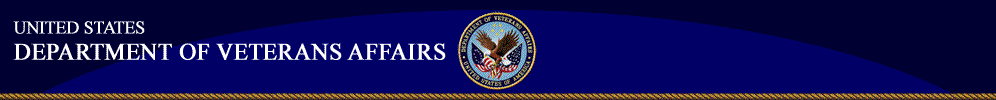|
About this Course
In this training, personnel will learn the key elements of testing web-based internet information and applications for Section 508 Compliance.
This course is intended to provide information that assures that provisions of Section 508 are met consistently. The testing information and suggestions are designed so that most types of Assistive Technology (AT) are taken into consideration, and the final result will be compliance that benefits all users.
The main content of this course is presented in sixteen modules, each one covering one of the requirements in §1194.22. Each module includes an introduction with a brief perspective on the requirement supported by examples. This is followed by testing suggestions – both with and without AT – pass-fail indicators for the tests, a summary, and other advice that may assist a tester. There is no prescribed sequence for completing the modules; however you must complete all modules to complete the course.
The modules in the course complement the VHA Section 508 Office (19F) Health Data & Information (HD&I) Section 508 Checklist for Web-based Internet Information and Applications, which VHA Section 508 Office personnel developed to facilitate and document their own compliance testing of software applications deployed for training purposes over the web. You may wish to use a copy of this checklist to help track your progress through the sixteen modules of this course, checking off each requirement as you complete the module that addresses it.
On the first page of each module, the portion of the checklist that applies to the specific requirement addressed in that module is available via the Related Checkpoints link. You may wish to keep the checkpoints open for reference as you work through each module to help you focus on the accessibility issues you must consider.
Navigation
To navigate within a module, use the forward arrow (Next) and the back arrow (Back) at the top and bottom of each page; you may also use the topic menu at the bottom of each page. A progress indicator on each page (such as 2 of 5, above) will help you keep track of where you are within each training module.
When you complete a module, you may proceed directly to the next module by selecting Next on the last page. You can also use the module list at any time to move to a different module or to review material in a module that you have already studied.
Glossary and Resources
This course includes some additional resources for you to use during the training and later on the job.
The navigation bar at the bottom of each page includes two links that look like little books with the letters G and R on them. From these links, you can access the course Glossary, which has the definitions of some terms and acronyms used in this course, and Resources, which includes documents you may wish to refer to from time to time.
In Resources you will find a Microsoft Word document of the complete Glossary content, a document that lists frequently-used keyboard commands for screen readers, and a link to GSA's Section 508 site, Section508.gov. You will also find several Section 508 development checklists, including the one that complements this course: VHA Section 508 Office (19F) Health Data & Information (HD&I) Section 508 Checklist for Web-based Internet Information and Applications. Take a minute to find the Resources button and locate that checklist now.
Select Next for an overview of Section 508.
|