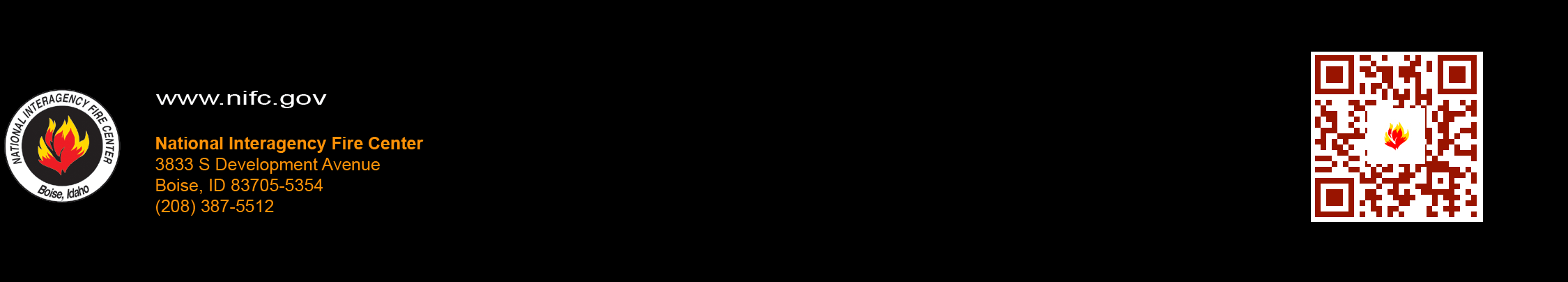NIFC Help Desk
- Help Desk Home
- Forms
- Frequently Asked Questions
- Links
- Phone Numbers
- Contact Us
-
Hours of Operation
7:30am to 4:30pm MST
Monday - Friday, except holidays
Frequently Asked Questions
How do I? What is the? And other similar questions can be found in our Frequently Asked Questions (FAQ).
| General | |
| Software | |
| Telecom | |
General
Are you the Help Desk for all the agencies at NIFC?
No. We can handle the telephone and network connection requests for all agencies. However, when it comes to issues pertaining to hardware and software, we handle strictly BLM equipment. All other agencies have their own personnel that handle the hardware-specific issues.
Where is your physical location on base?
We are located in the west end of building 410-A. This is the building that sits directly north of the radio cache building.
What are your operating hours?
We are staffed Monday thru Friday, 7:30am-4:30pm.
What do I do with used printer cartridges?
It is NIFC's policy to recycle all used printer cartridges. Most cartridges have a return address label in the box and instructions on what to do. Once the cartridge is ready to be shipped back you can drop them off at the Help Desk, or take them to the Warehouse to be shipped out. If you do not have a return label you can bring them to the Help Desk and we will take care of recycling them.
What does the Help Desk have to purchase, and what can I purchase?
The Help Desk purchases all hardware (desktops, laptops, monitors, thumb drives, etc) and any software that will be installed on your computer. You can purchase printer cartridges, CD-R/RW, and laptop cases. If you purchase refurbished print cartridges please try to buy within the local area incase there are problems, the company can provide support. If you would like, the Help Desk can recommend a company. If you have something in mind that isn't listed please call the Help Desk.
How do I obtain RAS Access?
Please visit http://www.blm.gov/nirmc/telecom/index.htm. When asked to choose a State or Center to go to the form, be sure to choose NIFC and NOT Idaho. Be sure to fill out every field of the form even if they may not pertain to your situation. The process has been known to take up to two weeks to complete. Denver will approve the request and send you an email once access is granted. You may then give us a call if you need help setting up the dialup connection. Phone numbers for the Denver RAS are 888-252-3297 or 866-447-3495.
Do you accept free food?
Yes, and with much enthusiasm.
What is SPAM?
Unsolicited "junk" e-mail sent to large numbers of people to promote products or services.
What do I do with SPAM?
Delete it from your mailbox. If you continue to receive SPAM from the same source follow the SPAM blocking procedures.
I received an attachment that Windows cannot open. What is it?
That depends on the 'file extension'. For example, the file extension of a Microsoft Word document is .doc and an Adobe Acrobat file is .pdf. If you cannot open an attachment, take a look at this website and you may be able to find the file extension of your attachment to determine what it is - http://whatis.techtarget.com/fileFormatA/0,289933,sid9,00.html
Software
How do I convert a Corel Word Perfect document into Microsoft Word?
Please see the Howto Document.
Telecom
Does the Help Desk handle telephone issues/problems?
We will create a work order for your telephone issues or needs and forward it to our Telecom staff. They, in turn, will handle the actual work involved with fulfilling your request.
I forgot my voice mail password! Help!
Easily taken care of. Call the Help Desk at 5734. They will contact the Telephone people and your password will be changed. A telephone person will call you with a new password.
The message light on my phone is flashing, but when I check for voice messages, I have no new or unheard messages. What can I do?
Call the help desk for assistance (5734). Usually it is a system that has forgotten to turn off the light. The telephone maintenance people can remedy this fault.
I have no message light, but when I call the voice mail system (5026) I have messages, sometimes several days old.
If you exited from your voice mail messages prior to answering the question of deletion or saving of a message, the system will sometimes not bother about turning your message light on again. Try checking all the messages and then hanging up. If the message light still remains off when you get messages, call the help desk at 5734.
I can't forward my desk phone to my cell phone. Why not?
Your telephones "Class of Service" doesn't allow the call forwarding to accept an off campus number. This feature restricts calls "Inbound" to NIFC from going "Outbound" to conserve the Qwest Central Office circuits being used. There are a limited number of circuits and using two circuits for one call limits call availability for other users.
RECOMMENDATION: When recording your Voice Mail greeting, include your cell phone number. This gives the caller the option of contacting you at that number or leaving a message.
I am newly assigned to NIFC and I cannot access my voice mail. Callers say that my call information says "Vacant." What's going on?
Either your supervisor or Office has not let the NIFC Help Desk know that you are here at NIFC. Once the Help Desk is aware of the change, they will start the necessary procedures to have your phone assigned and the voice mail system activated on your telephone. If you are BLM employee, they can get you access to your computer as well.
My telephone label is incorrect/messy/not there. Can I get a new one?
Of course. Give the Help Desk a call. The telephone system has a computerized labeling system. Once the telephone is in the system, labels can be generated easily.
I want some extra extensions on my telephone that will allow me to see who is on their telephone in my office. What do I have to do?
Adding extensions to your phone will only allow you to see if those individuals are on their phone and for you to answer calls to those extensions. It does not allow you to call out on that extension! All calls from your telephone, with the exception of a private line, go out on your assigned telephone line! You have the option of having those extensions ring or not ring on your telephone. Coordinate with your receptionist or the telephone coordinator for your office prior to them calling the Help Desk. This will eliminate any unnecessary problems that may be encountered when adding or deleting extensions to any telephone.
I require a headset for my desk phone. How do I obtain one?
Good Question! There are several types of headsets that work well with the NIFC telephones and telephone system. The telephone support unit will supply the wired type of headset without cost. If you require a wireless type, please have the necessary purchase information available prior to calling the help desk. The wireless type has to be ordered, and if ordered by the telephone shop, it will be installed and fully supported by them. If your office buys an acceptable headset or a headset that is not compatible with the NIFC telephone system, the sole responsibility rests with your office. It is just good business and courtesy to call the help desk and get the necessary information prior to ordering anything for your telephone.
My handset cord is getting to be a tangled mess. Can I get a new cord or detangler?
Yes, you can get a new cord. Although it has been shown that the cord will not tangle if you answer and hang up the handset with the same hand, we will supply a new cord. We did a little study on tangled cords. You would be surprised at the amount of tangles a cord can get with the repetition of answering with one hand, transferring the handset to the other hand to take down a note or two, then hanging up. As far as detanglers, the device may seem to eliminate the tangled cord, but it will add noise and static to the calls after a short time. The NIFC Telephone shop does not stock these devices any more nor do we advise them to be installed on the telephone equipment.
The telephones in our work center are really dirty. Can we get clean ones?
Yes, you can get a clean telephone by doing just that, cleaning the dirty telephone. The telephone is a lot like your computer keyboard, mouse, coffee cup, etc. Every now and then, you can remove the labels and clean the instrument with a cloth or paper towel that has been dampened with a cleaner like 409, Windex, or other non volatile plastic cleaner. No solvents please! Do not pour the cleaner on the telephone. Once the instrument is dry, put the labels and plastic protectors back on and you have a clean phone. Don't forget to clean the handset!
I have an old telephone on my desk. Can I get a newer one?
Generally if the telephone still works, it won't get replaced unless it does not function correctly. A stock of the different types of telephones in use at NIFC is maintained, so if one breaks, a replacement is available without reprogramming your service. If your supervisor or office manager thinks that you need a new type, then one can be purchased for your office (once again - your funds) by the telephone shop. Information about the various types of telephones and their service functions is available by calling the help desk. They will have the telephone people contact your office.
Why doesn't the telephone line work if I disconnect my telephone and connect the line to my laptop computer?
The main reason is that the NIFC telephone system is a digital telephone system. Your computer requires an analog line to support communications and will not work on a digital line. Use of any telephone communications at NIFC for data communications is strictly controlled. If you require an analog line, contact the help desk for the correct procedures and availability.
Why do I have to dial an "8" to get an off NIFC telephone call when all other government offices seem to use a "9"?
NIFC changed their long distance telecommunications several years ago. Previous to that time, calls were being routed on special circuits through Denver to the government provider by first dialing "8". Now all the long distance calls are switched directly to the long distance provider locally and using dial functions like you have at your home - dialing "1" for long distance. The down side was to get an outside line, you dialed "9" followed by a "1" for long distance. Many people would immediately get into the reflex of dialing an extra "1" when calling a 1-800 number. If you check, that is a "911" emergency call! The outside line digit was changed from "9" to "8" to eliminate the many false 911 calls that were being made from NIFC.
Did you know that NIFC has a special 911 emergency location system?
Most business telephone systems rely on the fact that everyone is located in one building. Not so at NIFC. We have 18 specific buildings and many more special locations that the emergency people have to be aware of during an emergency. A good point is that under the old system, all emergency calls to the Ada County Dispatch from NIFC showed the 3833 S Development Avenue address! That made it very difficult for the emergency response team to find where the actual emergency was located! The NIFC system is programmed for all telephone extensions to show where it is located via street address and building number. Please be sure that you know your building address. This is very useful when directing people to your location. It is very important that the telephone people know when people move from one office or location to another. This allows them to make the necessary changes to the system. The next emergency could be yours! Your telephone may have the building listed at the bottom of the label. If it doesn't, that can be remedied by calling the help desk and requesting a new label. The telephone people will call and see if there are any other changes required to your label besides the building location.
2012 National Mobilization Guide
2012 "Red Book" and 2011 "Blue Book"
Sit Report and National Fire News
PIO Bulletin Board / Fire Season Podcasts
Join us on Twitter, Facebook,
You Tube, and Picasa: