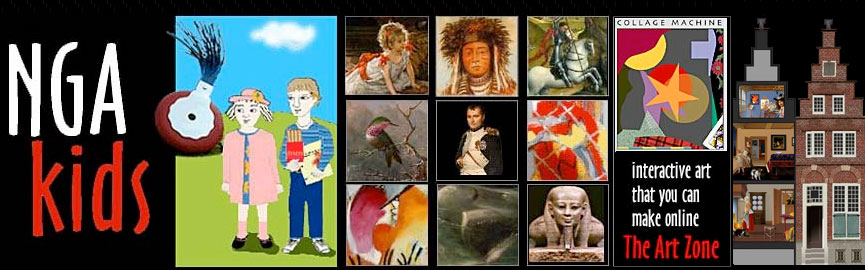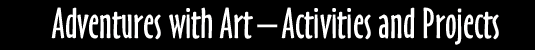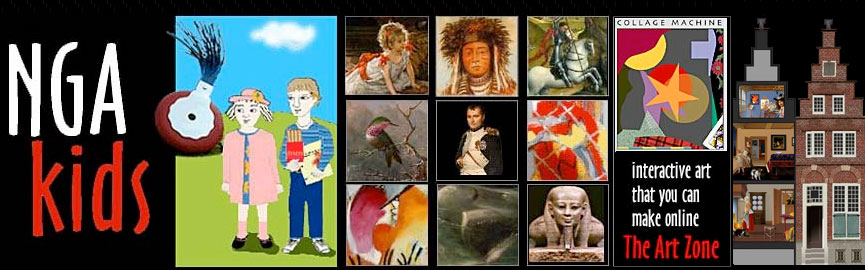What's New?
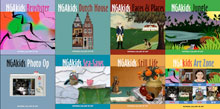
Eight new NGAkids CD-ROMs are available through the Gallery's LEARNING RESOURCES portal. If you are having compatibility issues or if you prefer using our art activities offline, we invite you to register and borrow these free CDs. The set includes some of our most popular interactive programs, including Brushster, Dutch House, Faces and Places, Jungle, Photo Op, Sea-Saws, and Still Life. To install all of them at once, order the NGAkids Art Zone "combo" disc.
What's Happening?
If you're planning a visit, scroll down for a list of things to see and do at the Gallery. Program links will open in a new browser window.


Download the calendar (PDF, 267k) or visit the Family Activities page on our Web site for more information about upcoming programs.
Parents and teachers may wish to sign up for the mailing list or consult the Gallery's online Calendar of Events.

For up-to-date information on the current month’s films, please call the Children’s Film Program information line at (202) 789-3030 or read this list of scheduled Children's Film. No registration is required. Children’s film programs are shown in the East Building auditorium unless otherwise noted. Programs are free and are subject to change without notice. Seating is offered on a first-come, first-seated basis.

Here is an up-to-date list of Current Exhibitions.
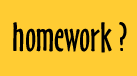
Searching for something?
If you're looking for information about specific artists or works of art that are not mentioned in NGAkids, just search the collection.
You can learn about the history of the National Gallery of Art.
Your teachers will find interesting activities and lessons in the NGAClassroom section of our Web site.
 
There are many places on the main Web site to explore. You can always return to NGAkids by clicking the NGAkids text link on every page. If you get lost while browsing, our direct address is www.nga.gov/kids.




Learn about American, Dutch, and Italian paintings in the National Gallery of Art. Download our new family guides for ages six and above. (PDF, each under 500k)

Download back issues of Inside Scoop and children's guides to special exhibitions in PDF format.

Inside Scoop on George Bellows
(PDF, 279k)

Inside Scoop on Jan Steen
(PDF, 347k)

Inside Scoop on Pablo Picasso
(PDF, 327k)

Technical problems
If you're having trouble loading this page, your browser may need updating. Read this introduction to the NGAkids page. If you're having trouble opening links, check your browser settings to be sure Javascript is enabled.
Plug-ins
To view the Art Zone interactives you need to install Adobe's Shockwave Player. Unfortunately, the current version of Shockwave is not fully compatible with Macintosh computers running OS 10.7 (Lion).
If browser incompatibilities are preventing you from accessing our online programs, we invite you to borrow NGAkids CDs through the National Gallery's LEARNING RESOURCES portal. The lending service is free, but registration is required.
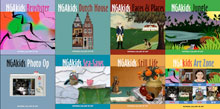
Recommended Browsers
Mac OS X: Safari or Firefox
Windows: Explorer or Firefox
You can test your browser to see if it's ready for Shockwave, Flash, and QuickTime.
For more information about installing Shockwave Player, and to learn how to print and save the art you create online, visit the NGAkids HELP PAGE.
The links below will take you to the download sites for these popular browser plug-ins.




|
|




SEA-SAWS is fun for kids of all ages. Select photographs of natural and man-made objects, then arrange the pieces to create a seascape or an abstract composition. The BUILD tool helps you construct animated characters and set them in motion. (Shockwave, 7.5 MB)


NGAkids FACES & PLACES is a two-part interactive exploration of American folk art. Using pictorial elements inspired by the National Gallery’s extensive collection of naive paintings donated by Edgar William and Bernice Chrysler Garbisch, youngsters can create portraits featuring a lively cast of characters and construct panoramic landscapes. Traditional folk music and surprising animations enliven the online compositions. This Art Zone activity is suitable for all ages.

NGAkids PHOTO OP (Shockwave, 7 MB) is a two-part interactive introduction to digital photography and image editing. Use the virtual camera to snap pictures, then experiment with the easy-to-use photo editing tools to give your art a whole new look. The special effects palette, colorizing options, collage tools, warps, and mirrors will transform your photographs. This program is suitable for all ages. Learn more, or start the program.

BRUSHSTER (Shockwave, 312 k) creates abstract art in many styles. The program is easy to use and fun for all ages. AUTO options offer interesting ideas for young artists, and advanced users can experiment with BRUSHster's customized tools to create sophisticated nonrepresentational paintings. For a sample of what the program can do, here's a slideshow.

Visit the NGAkids Art Zone to make a still life of your own. Mix everyday objects with elements borrowed from art in the National Gallery's collections.


Paintings by well-known 17th-century artists spring to life as you mix and match colorful characters, create decorative objects, and explore the kitchen, living quarters, artist's studio, and courtyard of this interactive DUTCH DOLLHOUSE. (Shockwave, 4.6 MB) A high-speed Internet connection or preloading prior to play is recommended. This interactive is fun for all ages.

Create a tropical jungle filled with tigers, monkeys, and other exotic creatures. Inspired by the art of Henri Rousseau, NGAkids Jungle is an interactive art activity for kids of all ages. (Shockwave, 930k)
 
Collage Machine I Collage Machine II
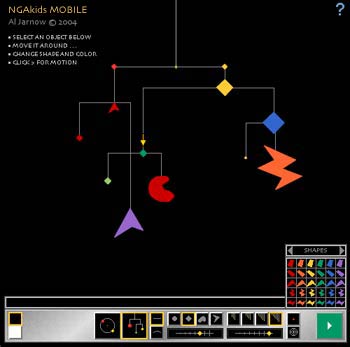 
Create your own virtual MOBILE or use 3-D TWIRLER to construct moving three-dimensional forms.
 
Choose a brush, select your color, and create a mini-painting online with SWATCHBOX or PAINTBOX. Very young children may find PAINTBOX easier to use, but SWATCHBOX offers more color combinations and brushes. Why not try both?
 
Create an interactive motion painting with FLOW. Use the menu options or click the pencil tool to draw your own shapes and characters. (HINT: Be sure to click the "Random Dot" button to display the images you've created.)
Explore symmetry and create abstract patterns with NGAkids WALLOVERS.


 LEFT TO RIGHT: Leonardo da Vinci, Ginevra de' Benci, c. 1474/1478, oil on panel, National Gallery of Art, Ailsa Mellon Bruce Fund. Johannes Vermeer, A Lady Writing, c. 1665. oil on canvas, Gift of Harry Waldron Havemeyer and Horace Havemeyer, Jr., in memory of their father, Horace Havemeyer. Pieter de Hooch, A Dutch Courtyard, 1658/1660, oil on canvas.
National Gallery of Art, Andrew W. Mellon Collection LEFT TO RIGHT: Leonardo da Vinci, Ginevra de' Benci, c. 1474/1478, oil on panel, National Gallery of Art, Ailsa Mellon Bruce Fund. Johannes Vermeer, A Lady Writing, c. 1665. oil on canvas, Gift of Harry Waldron Havemeyer and Horace Havemeyer, Jr., in memory of their father, Horace Havemeyer. Pieter de Hooch, A Dutch Courtyard, 1658/1660, oil on canvas.
National Gallery of Art, Andrew W. Mellon Collection
When you're looking at art online, it's hard to see the details. Try this. Click an image above or the "Zoom" links below for a closer look.
Zoom Learn about Ginevra de' Benci, the only portrait in America by Leonardo da Vinci. You can even see the fingerprints of the artist! (Flash, 20 k)
Zoom A Lady Writing is featured in a popular children's book about Johannes Vermeer. Learn about this work and see several other paintings by the artist. (Flash, 20 k)
Zoom This 17th-century painting of a A Dutch Courtyard by de Hooch was the inspiration for the interactive Dutch House in the Art Zone. (Flash, 20 k)

NGAkids CD-ROMs
If you are having difficulty accessing NGAkids online, or if you prefer using these programs without a network connection, try our new CD-ROMs. The standalone programs are compatible with Windows and MacOS, and they do not require the Adobe Shockwave plug-in. Simply drag the appropriate Mac or PC folder from the CD to your computer's hard drive and launch the application.
Parents and teachers are invited to register and request the CDs through the Gallery's LEARNING RESOURCES portal. The lending service is free, but registration is required. The CD set includes some of our most popular interactive programs: Brushster, Dutch House, Faces and Places, Jungle, Photo Op, Sea-Saws, and Still Life. To install all of the programs at once, order the Art Zone "combo" disc.
Thanks for visiting NGAkids. Let us know what you think of the Gallery's Web site and tell us what else you'd like to see online. In accordance with the Gallery's privacy policy, we don't collect or share personal information about our visitors. We aren't able to answer letters from kids, but we'd enjoy hearing from you! Grown-ups are welcome to write, too, but remind them to include an e-mail address if they'd like a reply.

Site Credits

Clicking the red, white, and black icon at the bottom of most
NGAkids pages will bring you back to this home page. To leave NGAkids and explore the National Gallery's main Web site, use the text links below:
|