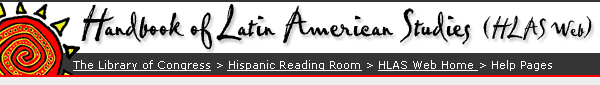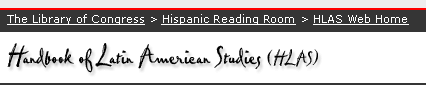Basic Search - Keyword
Basic Search - Keyword finds words
or phrases located anywhere in the catalog record.

Use Basic Search - Keyword searches when it is not clear
where words or phrases relating to the material for which you are searching
are
likely
to
fall in
catalog records, when terms may appear in different places in different records,
or when there are no results using other types of searches.
Because the keyword search is set up to look for any of the words entered
and because of the size of the Handbook of Latin American Studies (HLAS
Web) Online Catalog, keyword search results can be very imprecise.
The records display according
to the
system's evaluation of their relevance, but it is strongly
recommended that special punctuation symbols be used to ensure more precise
searching.
NOTE:
Search limits are available.
Boolean operators (AND, OR, NOT) are
not available.
Keyword Examples:
| Search string . . . |
Retrieves catalog records containing . . . |
| "history of mex?" |
history of mexico, mexican, mexico's, etc. |
| "hunting and fishing" |
the exact phrase; would be different from the search "hunting fishing" or "hunting &
fishing" |
| +"precolumbian civilizations" !maya |
the word "precolumbian" eliminating any that also include the word "maya" |
| "dirty war" !fiction |
the exact phrase "dirty war" eliminating any that also contains the
word "fiction" |
Search Tips:
- Enter words or phrases in any order.
- All words will be searched including "and", "or", "not", "the", "a", "la", "das",
etc.
- Use quotation marks (" ") to retrieve exact phrases (e.g., "tax reform")
- Use ? at the end of a search word for truncation (e.g., polit? will
retrieve politics, political, etc.).
- Use special punctuation to refine the search: + (in front of word that must appear), ! (in front of words that must not appear), and * (in front of words to raise relevance).
- Search results are ranked using a relevancy algorithm. To improve the relevancy of the results it is usually better to include more words or phrases in the search, in addition to using the suggested punctuation tools.
Relevance Keyword search results are displayed as a Keyword
Titles List in ranked order using a special relevancy algorithm. Although
relatively new to library online catalogs, relevancy ranking is used by
many Web search engines (e.g., AltaVista, Lycos, etc.) However, each formula
for determining relevance is a little different. Here is some information
on the ranking factors used in the Library of Congress Online Catalog:
- Uniqueness of search terms within the database
- Proximity of search terms to each other within the catalog record
- Number of times a search word is present in catalog record fields
(e.g., subject heading field, author field, title field) in which the terms
occur.
- Use of * and + operators: the asterisk raises the relevance of
a term; the plus sign requires the term to be present in the results.
Alternative Search Options:
If specific information is known (e.g., an author, title, subject
term, etc.), it is better to use a Basic
Search (other types) or Guided
Search (offering guided structuring of Boolean and index-limited
searches).
If a Keyword search retrieves too many catalog
records (a common problem with Keyword searching),
try using a combination Keyword and Subject search
by following these steps:
- Within the Keyword search box, type in words and/or
phrases in any order.
- Review the results list and identify a relevant catalog record.
- Select the Subjects/Content tab to review
the displayed subject headings.
- Perform a new search using one of the relevant subject heading
by selecting its hypertext link.
Use the browser's
[Back] button to resume searching.
>>
Top of Page