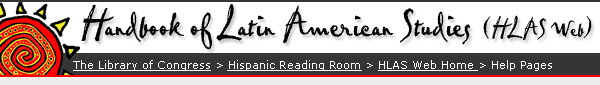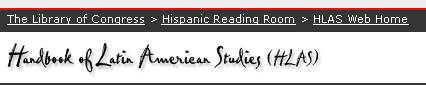Guided Search Overview
Use Guided Search to retrieve materials by
keyword, present anywhere in the catalog record, or only in specific fields
(e.g., author, title, publisher, etc.).
A Guided Search is especially helpful when you are looking for specific
items but do not know the initial words of a title or a person's complete
name; or when you wish to create a precise search strategy, combining or
excluding search words or phrases.
The Guided Keyword search screen consists of two sets of Search/Attribute
sets, and the ability to tie them together with Boolean
operators:
- Set Search Limits (if desired) before constructing the search.
- Enter search word or phrase in the search: box
- Select all of these, any of these, or as a phrase from
the drop-down list
- Select an index name from the
in: drop-down list (Keyword Anywhere is the default index and performs
the broadest search)

- Select Begin Search to get results, or
- Select AND, OR, or NOT and fill in the next set of search: boxes.
* Search results sort order varies with index choice.
Guided Search Examples:
The Guided Search is very flexible, allowing for a wide variety of search
word and phrase combinations, as illustrated in the examples below (for
more examples and details, see the Help Screen on Guided
Search Index Codes):
Example 1:

Example 2:

Example 3:

Use the browser's
[Back] button to resume searching.
>>
Top of Page