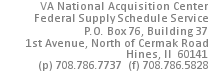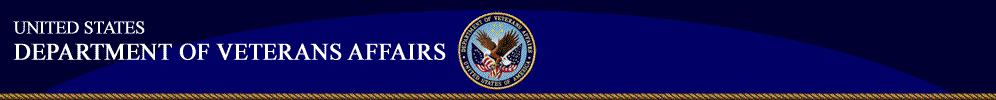
Office of Acquisition and Logistics — Federal Supply Schedule (FSS) Contracting
VA Sales Reporting System
 Clause 552.238-74, Industrial Funding Fee and Sales Reporting requires that FSS contractors submit, quarterly, the dollar value (in U.S. dollars and rounded to the nearest whole dollar) for all sales under the contract during the preceding 3-month period, to include any partial month. This process is currently completed on-line through the VA Sales Reporting System.
Clause 552.238-74, Industrial Funding Fee and Sales Reporting requires that FSS contractors submit, quarterly, the dollar value (in U.S. dollars and rounded to the nearest whole dollar) for all sales under the contract during the preceding 3-month period, to include any partial month. This process is currently completed on-line through the VA Sales Reporting System.
NOTE: There are no additional fees or charges associated with this system.
Reporting Timetable
Sales reports and IFF payments are due by the 60th calendar day following the completion of each quarter of the Government fiscal year. Any partial month is to be considered as one (1) month for reporting purposes.
| Qtr | Dates | Due |
|---|---|---|
| 1st | Oct—Dec | Feb 28th |
| 2nd | Jan—Mar | May 31st |
| 3rd | Apr—Jun | Aug 31st |
| 4th | Jul—Sep | Nov 30th |
IFF Payment
Vendors may submit their IFF payment in one of several ways:
- Through the VA Sales Reporting System. This is the preferred method of payment;
- Setting up an ACH payment through the NAC; or
- Submitting a check.
If you do not pay electronically using the VA Sales Reporting System you must submit your sales report prior to paying the IFF.
Assistance
Direct all IFF and sales reporting questions to the VA Sales Desk. User guides for getting started with the new system and making payment are available online.
Registration
When you first access this system, you will need to setup an account profile by clicking “Register” in the upper left-hand corner of the page and completing all required fields. Newly awarded contractors will only be able to register on the first reportable day of the first active quarter of their firm’s contract.
Username
Your username will be your contract number (i.e. V797P-5555a).
Password
The password cannot exceed 14 characters, and while it is not required, we recommend that you include special characters to ensure your information security. In the event you forget or misplace your password, you must use the “Forgot Password” function in order to reset it — FSS does not have access to your password and will be unable to reset it for you.
Best Practices
- You must log into the sales portal and enter zeroes into the system if no sales occur during the reporting period.
- If applicable, you must include all sales made via FSS purchasing programs, including: prime vendor, direct-to-patient distribution, and DoD distribution and pricing agreements.